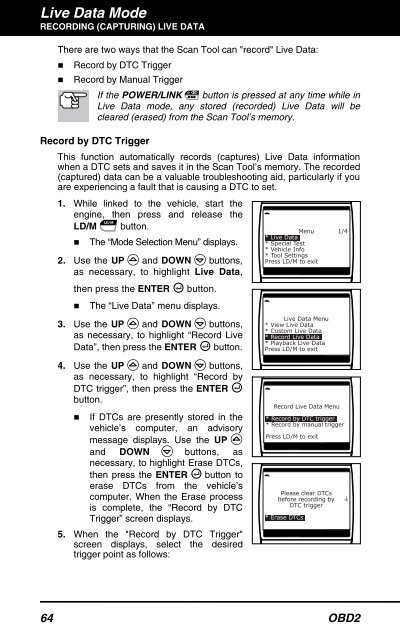Untitled - Innova
Untitled - Innova
Untitled - Innova
Create successful ePaper yourself
Turn your PDF publications into a flip-book with our unique Google optimized e-Paper software.
Live Data Mode<br />
RECORDING (CAPTURING) LIVE DATA<br />
There are two ways that the Scan Tool can "record" Live Data:<br />
• Record by DTC Trigger<br />
• Record by Manual Trigger<br />
If the POWER/LINK button is pressed at any time while in<br />
Live Data mode, any stored (recorded) Live Data will be<br />
cleared (erased) from the Scan Tool’s memory.<br />
Record by DTC Trigger<br />
This function automatically records (captures) Live Data information<br />
when a DTC sets and saves it in the Scan Tool’s memory. The recorded<br />
(captured) data can be a valuable troubleshooting aid, particularly if you<br />
are experiencing a fault that is causing a DTC to set.<br />
1. While linked to the vehicle, start the<br />
engine, then press and release the<br />
LD/M button.<br />
• The “Mode Selection Menu” displays.<br />
2. Use the UP and DOWN buttons,<br />
as necessary, to highlight Live Data,<br />
then press the ENTER<br />
button.<br />
• The “Live Data” menu displays.<br />
3. Use the UP and DOWN buttons,<br />
as necessary, to highlight “Record Live<br />
Data”, then press the ENTER button.<br />
4. Use the UP and DOWN buttons,<br />
as necessary, to highlight “Record by<br />
DTC trigger”, then press the ENTER<br />
button.<br />
• If DTCs are presently stored in the<br />
vehicle’s computer, an advisory<br />
message displays. Use the UP<br />
and DOWN buttons, as<br />
necessary, to highlight Erase DTCs,<br />
then press the ENTER button to<br />
erase DTCs from the vehicle’s<br />
computer. When the Erase process<br />
is complete, the “Record by DTC<br />
Trigger” screen displays.<br />
5. When the "Record by DTC Trigger"<br />
screen displays, select the desired<br />
trigger point as follows:<br />
64 OBD2