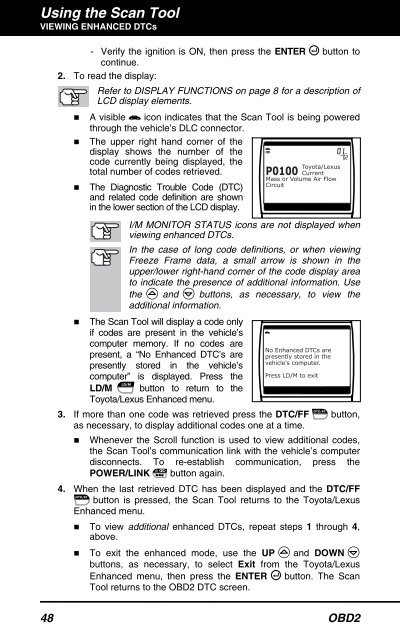Untitled - Innova
Untitled - Innova
Untitled - Innova
You also want an ePaper? Increase the reach of your titles
YUMPU automatically turns print PDFs into web optimized ePapers that Google loves.
Using the Scan Tool<br />
VIEWING ENHANCED DTCs<br />
- Verify the ignition is ON, then press the ENTER button to<br />
continue.<br />
2. To read the display:<br />
Refer to DISPLAY FUNCTIONS on page 8 for a description of<br />
LCD display elements.<br />
• A visible icon indicates that the Scan Tool is being powered<br />
through the vehicle’s DLC connector.<br />
• The upper right hand corner of the<br />
display shows the number of the<br />
code currently being displayed, the<br />
total number of codes retrieved.<br />
• The Diagnostic Trouble Code (DTC)<br />
and related code definition are shown<br />
in the lower section of the LCD display.<br />
I/M MONITOR STATUS icons are not displayed when<br />
viewing enhanced DTCs.<br />
In the case of long code definitions, or when viewing<br />
Freeze Frame data, a small arrow is shown in the<br />
upper/lower right-hand corner of the code display area<br />
to indicate the presence of additional information. Use<br />
the and buttons, as necessary, to view the<br />
additional information.<br />
• The Scan Tool will display a code only<br />
if codes are present in the vehicle’s<br />
computer memory. If no codes are<br />
present, a “No Enhanced DTC’s are<br />
presently stored in the vehicle’s<br />
computer” is displayed. Press the<br />
LD/M button to return to the<br />
Toyota/Lexus Enhanced menu.<br />
3. If more than one code was retrieved press the DTC/FF button,<br />
as necessary, to display additional codes one at a time.<br />
• Whenever the Scroll function is used to view additional codes,<br />
the Scan Tool’s communication link with the vehicle’s computer<br />
disconnects. To re-establish communication, press the<br />
POWER/LINK button again.<br />
4. When the last retrieved DTC has been displayed and the DTC/FF<br />
button is pressed, the Scan Tool returns to the Toyota/Lexus<br />
Enhanced menu.<br />
• To view additional enhanced DTCs, repeat steps 1 through 4,<br />
above.<br />
• To exit the enhanced mode, use the UP and DOWN<br />
buttons, as necessary, to select Exit from the Toyota/Lexus<br />
Enhanced menu, then press the ENTER button. The Scan<br />
Tool returns to the OBD2 DTC screen.<br />
48 OBD2