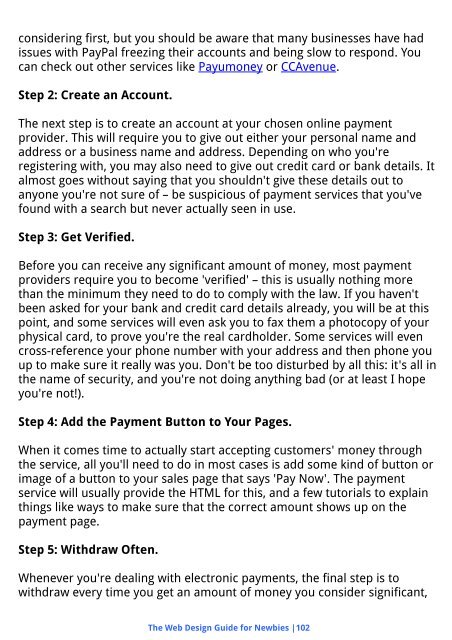Create successful ePaper yourself
Turn your PDF publications into a flip-book with our unique Google optimized e-Paper software.
considering first, but you should be aware that many businesses have had<br />
issues with PayPal freezing their accounts and being slow to respond. You<br />
can check out other services like Payumoney or CCAvenue.<br />
Step 2: Create an Account.<br />
The next step is to create an account at your chosen online payment<br />
provider. This will require you to give out either your personal name and<br />
address or a business name and address. Depending on who you're<br />
registering with, you may also need to give out credit card or bank details. It<br />
almost goes without saying that you shouldn't give these details out to<br />
anyone you're not sure of – be suspicious of payment services that you've<br />
found with a search but never actually seen in use.<br />
Step 3: Get Verified.<br />
Before you can receive any significant amount of money, most payment<br />
providers require you to become 'verified' – this is usually nothing more<br />
than the minimum they need to do to comply with the law. If you haven't<br />
been asked for your bank and credit card details already, you will be at this<br />
point, and some services will even ask you to fax them a photocopy of your<br />
physical card, to prove you're the real cardholder. Some services will even<br />
cross-reference your phone number with your address and then phone you<br />
up to make sure it really was you. Don't be too disturbed by all this: it's all in<br />
the name of security, and you're not doing anything bad (or at least I hope<br />
you're not!).<br />
Step 4: Add the Payment Button to Your Pages.<br />
When it comes time to actually start accepting customers' money through<br />
the service, all you'll need to do in most cases is add some kind of button or<br />
image of a button to your sales page that says 'Pay Now'. The payment<br />
service will usually provide the HTML for this, and a few tutorials to explain<br />
things like ways to make sure that the correct amount shows up on the<br />
payment page.<br />
Step 5: Withdraw Often.<br />
Whenever you're dealing with electronic payments, the final step is to<br />
withdraw every time you get an amount of money you consider significant,<br />
The Web Design Guide for Newbies |102