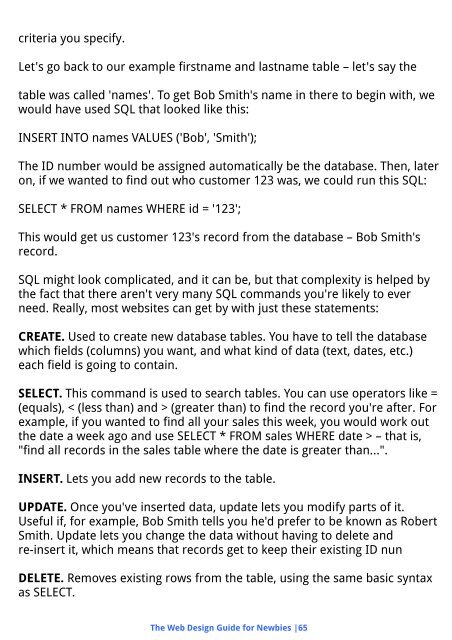Create successful ePaper yourself
Turn your PDF publications into a flip-book with our unique Google optimized e-Paper software.
criteria you specify.<br />
Let's go back to our example firstname and lastname table – let's say the<br />
table was called 'names'. To get Bob Smith's name in there to begin with, we<br />
would have used SQL that looked like this:<br />
INSERT INTO names VALUES ('Bob', 'Smith');<br />
The ID number would be assigned automatically be the database. Then, later<br />
on, if we wanted to find out who customer 123 was, we could run this SQL:<br />
SELECT * FROM names WHERE id = '123';<br />
This would get us customer 123's record from the database – Bob Smith's<br />
record.<br />
SQL might look complicated, and it can be, but that complexity is helped by<br />
the fact that there aren't very many SQL commands you're likely to ever<br />
need. Really, most websites can get by with just these statements:<br />
CREATE. Used to create new database tables. You have to tell the database<br />
which fields (columns) you want, and what kind of data (text, dates, etc.)<br />
each field is going to contain.<br />
SELECT. This command is used to search tables. You can use operators like =<br />
(equals), < (less than) and > (greater than) to find the record you're after. For<br />
example, if you wanted to find all your sales this week, you would work out<br />
the date a week ago and use SELECT * FROM sales WHERE date > – that is,<br />
"find all records in the sales table where the date is greater than...".<br />
INSERT. Lets you add new records to the table.<br />
UPDATE. Once you've inserted data, update lets you modify parts of it.<br />
Useful if, for example, Bob Smith tells you he'd prefer to be known as Robert<br />
Smith. Update lets you change the data without having to delete and<br />
re-insert it, which means that records get to keep their existing ID nun<br />
DELETE. Removes existing rows from the table, using the same basic syntax<br />
as SELECT.<br />
The Web Design Guide for Newbies |65