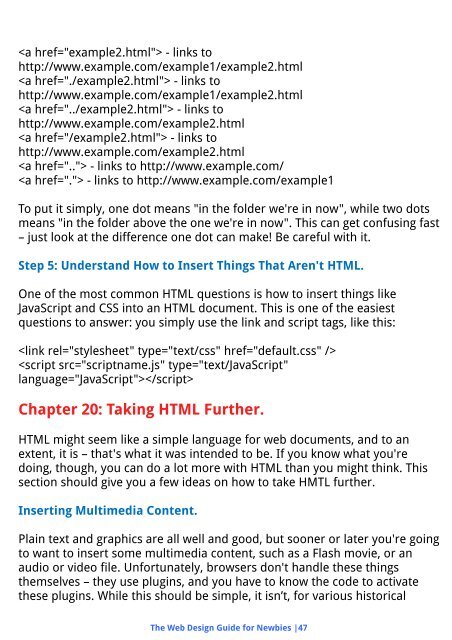Create successful ePaper yourself
Turn your PDF publications into a flip-book with our unique Google optimized e-Paper software.
- links to<br />
http://www.example.com/example1/example2.html<br />
- links to<br />
http://www.example.com/example1/example2.html<br />
- links to<br />
http://www.example.com/example2.html<br />
- links to<br />
http://www.example.com/example2.html<br />
- links to http://www.example.com/<br />
- links to http://www.example.com/example1<br />
To put it simply, one dot means "in the folder we're in now", while two dots<br />
means "in the folder above the one we're in now". This can get confusing fast<br />
– just look at the difference one dot can make! Be careful with it.<br />
Step 5: Understand How to Insert Things That Aren't HTML.<br />
One of the most common HTML questions is how to insert things like<br />
JavaScript and CSS into an HTML document. This is one of the easiest<br />
questions to answer: you simply use the link and script tags, like this:<br />
<br />
<br />
Chapter 20: Taking HTML Further.<br />
HTML might seem like a simple language for web documents, and to an<br />
extent, it is – that's what it was intended to be. If you know what you're<br />
doing, though, you can do a lot more with HTML than you might think. This<br />
section should give you a few ideas on how to take HMTL further.<br />
Inserting Multimedia Content.<br />
Plain text and graphics are all well and good, but sooner or later you're going<br />
to want to insert some multimedia content, such as a Flash movie, or an<br />
audio or video file. Unfortunately, browsers don't handle these things<br />
themselves – they use plugins, and you have to know the code to activate<br />
these plugins. While this should be simple, it isn’t, for various historical<br />
The Web Design Guide for Newbies |47