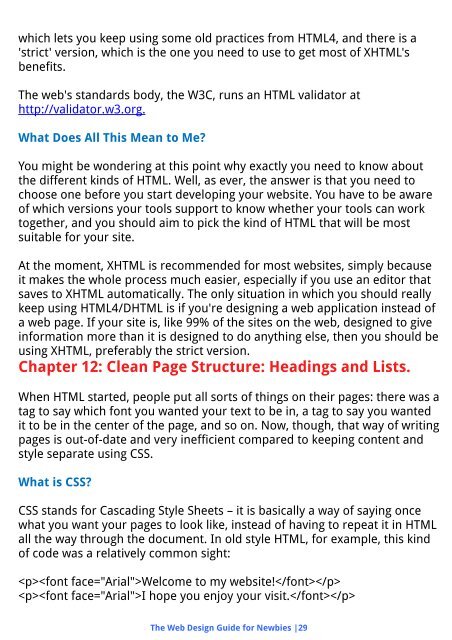You also want an ePaper? Increase the reach of your titles
YUMPU automatically turns print PDFs into web optimized ePapers that Google loves.
which lets you keep using some old practices from HTML4, and there is a<br />
'strict' version, which is the one you need to use to get most of XHTML's<br />
benefits.<br />
The web's standards body, the W3C, runs an HTML validator at<br />
http://validator.w3.org.<br />
What Does All This Mean to Me?<br />
You might be wondering at this point why exactly you need to know about<br />
the different kinds of HTML. Well, as ever, the answer is that you need to<br />
choose one before you start developing your website. You have to be aware<br />
of which versions your tools support to know whether your tools can work<br />
together, and you should aim to pick the kind of HTML that will be most<br />
suitable for your site.<br />
At the moment, XHTML is recommended for most websites, simply because<br />
it makes the whole process much easier, especially if you use an editor that<br />
saves to XHTML automatically. The only situation in which you should really<br />
keep using HTML4/DHTML is if you're designing a web application instead of<br />
a web page. If your site is, like 99% of the sites on the web, designed to give<br />
information more than it is designed to do anything else, then you should be<br />
using XHTML, preferably the strict version.<br />
Chapter 12: Clean Page Structure: Headings and Lists.<br />
When HTML started, people put all sorts of things on their pages: there was a<br />
tag to say which font you wanted your text to be in, a tag to say you wanted<br />
it to be in the center of the page, and so on. Now, though, that way of writing<br />
pages is out-of-date and very inefficient compared to keeping content and<br />
style separate using CSS.<br />
What is CSS?<br />
CSS stands for Cascading Style Sheets – it is basically a way of saying once<br />
what you want your pages to look like, instead of having to repeat it in HTML<br />
all the way through the document. In old style HTML, for example, this kind<br />
of code was a relatively common sight:<br />
Welcome to my website!<br />
I hope you enjoy your visit.<br />
The Web Design Guide for Newbies |29