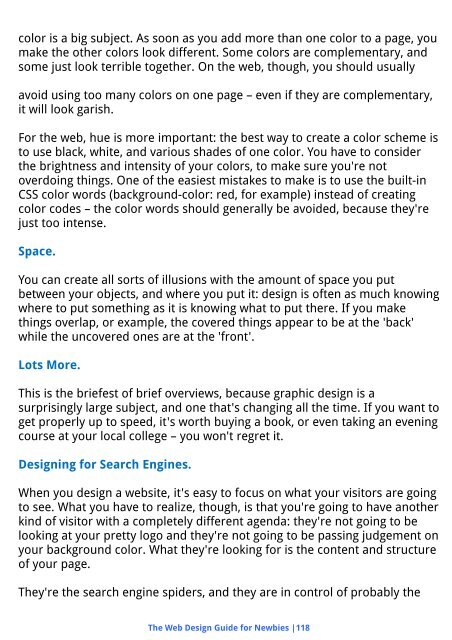Create successful ePaper yourself
Turn your PDF publications into a flip-book with our unique Google optimized e-Paper software.
color is a big subject. As soon as you add more than one color to a page, you<br />
make the other colors look different. Some colors are complementary, and<br />
some just look terrible together. On the web, though, you should usually<br />
avoid using too many colors on one page – even if they are complementary,<br />
it will look garish.<br />
For the web, hue is more important: the best way to create a color scheme is<br />
to use black, white, and various shades of one color. You have to consider<br />
the brightness and intensity of your colors, to make sure you're not<br />
overdoing things. One of the easiest mistakes to make is to use the built-in<br />
CSS color words (background-color: red, for example) instead of creating<br />
color codes – the color words should generally be avoided, because they're<br />
just too intense.<br />
Space.<br />
You can create all sorts of illusions with the amount of space you put<br />
between your objects, and where you put it: design is often as much knowing<br />
where to put something as it is knowing what to put there. If you make<br />
things overlap, or example, the covered things appear to be at the 'back'<br />
while the uncovered ones are at the 'front'.<br />
Lots More.<br />
This is the briefest of brief overviews, because graphic design is a<br />
surprisingly large subject, and one that's changing all the time. If you want to<br />
get properly up to speed, it's worth buying a book, or even taking an evening<br />
course at your local college – you won't regret it.<br />
Designing for Search Engines.<br />
When you design a website, it's easy to focus on what your visitors are going<br />
to see. What you have to realize, though, is that you're going to have another<br />
kind of visitor with a completely different agenda: they're not going to be<br />
looking at your pretty logo and they're not going to be passing judgement on<br />
your background color. What they're looking for is the content and structure<br />
of your page.<br />
They're the search engine spiders, and they are in control of probably the<br />
The Web Design Guide for Newbies |118