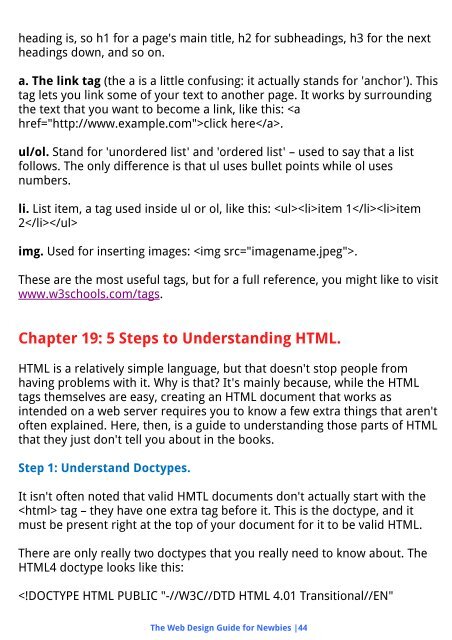You also want an ePaper? Increase the reach of your titles
YUMPU automatically turns print PDFs into web optimized ePapers that Google loves.
heading is, so h1 for a page's main title, h2 for subheadings, h3 for the next<br />
headings down, and so on.<br />
a. The link tag (the a is a little confusing: it actually stands for 'anchor'). This<br />
tag lets you link some of your text to another page. It works by surrounding<br />
the text that you want to become a link, like this: click here.<br />
ul/ol. Stand for 'unordered list' and 'ordered list' – used to say that a list<br />
follows. The only difference is that ul uses bullet points while ol uses<br />
numbers.<br />
li. List item, a tag used inside ul or ol, like this: item 1item<br />
2<br />
img. Used for inserting images: .<br />
These are the most useful tags, but for a full reference, you might like to visit<br />
www.w3schools.com/tags.<br />
Chapter 19: 5 Steps to Understanding HTML.<br />
HTML is a relatively simple language, but that doesn't stop people from<br />
having problems with it. Why is that? It's mainly because, while the HTML<br />
tags themselves are easy, creating an HTML document that works as<br />
intended on a web server requires you to know a few extra things that aren't<br />
often explained. Here, then, is a guide to understanding those parts of HTML<br />
that they just don't tell you about in the books.<br />
Step 1: Understand Doctypes.<br />
It isn't often noted that valid HMTL documents don't actually start with the<br />
tag – they have one extra tag before it. This is the doctype, and it<br />
must be present right at the top of your document for it to be valid HTML.<br />
There are only really two doctypes that you really need to know about. The<br />
HTML4 doctype looks like this:<br />