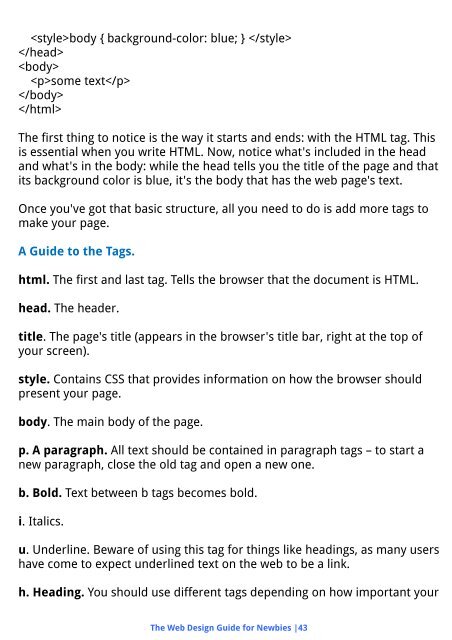You also want an ePaper? Increase the reach of your titles
YUMPU automatically turns print PDFs into web optimized ePapers that Google loves.
ody { background-color: blue; } <br />
<br />
<br />
some text<br />
<br />
<br />
The first thing to notice is the way it starts and ends: with the HTML tag. This<br />
is essential when you write HTML. Now, notice what's included in the head<br />
and what's in the body: while the head tells you the title of the page and that<br />
its background color is blue, it's the body that has the web page's text.<br />
Once you've got that basic structure, all you need to do is add more tags to<br />
make your page.<br />
A Guide to the Tags.<br />
html. The first and last tag. Tells the browser that the document is HTML.<br />
head. The header.<br />
title. The page's title (appears in the browser's title bar, right at the top of<br />
your screen).<br />
style. Contains CSS that provides information on how the browser should<br />
present your page.<br />
body. The main body of the page.<br />
p. A paragraph. All text should be contained in paragraph tags – to start a<br />
new paragraph, close the old tag and open a new one.<br />
b. Bold. Text between b tags becomes bold.<br />
i. Italics.<br />
u. Underline. Beware of using this tag for things like headings, as many users<br />
have come to expect underlined text on the web to be a link.<br />
h. Heading. You should use different tags depending on how important your<br />
The Web Design Guide for Newbies |43