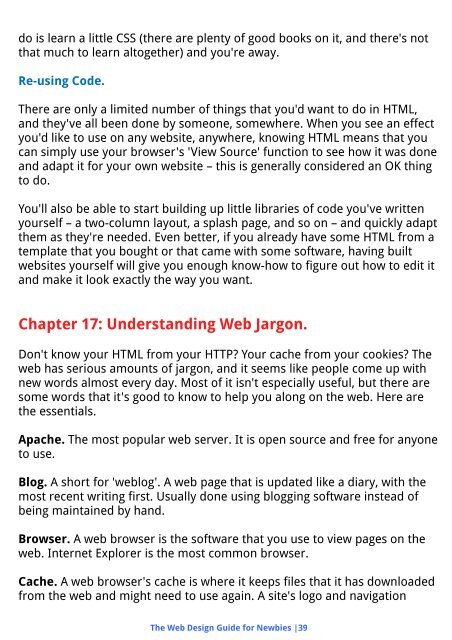You also want an ePaper? Increase the reach of your titles
YUMPU automatically turns print PDFs into web optimized ePapers that Google loves.
do is learn a little CSS (there are plenty of good books on it, and there's not<br />
that much to learn altogether) and you're away.<br />
Re-using Code.<br />
There are only a limited number of things that you'd want to do in HTML,<br />
and they've all been done by someone, somewhere. When you see an effect<br />
you'd like to use on any website, anywhere, knowing HTML means that you<br />
can simply use your browser's 'View Source' function to see how it was done<br />
and adapt it for your own website – this is generally considered an OK thing<br />
to do.<br />
You'll also be able to start building up little libraries of code you've written<br />
yourself – a two-column layout, a splash page, and so on – and quickly adapt<br />
them as they're needed. Even better, if you already have some HTML from a<br />
template that you bought or that came with some software, having built<br />
websites yourself will give you enough know-how to figure out how to edit it<br />
and make it look exactly the way you want.<br />
Chapter 17: Understanding Web Jargon.<br />
Don't know your HTML from your HTTP? Your cache from your cookies? The<br />
web has serious amounts of jargon, and it seems like people come up with<br />
new words almost every day. Most of it isn't especially useful, but there are<br />
some words that it's good to know to help you along on the web. Here are<br />
the essentials.<br />
Apache. The most popular web server. It is open source and free for anyone<br />
to use.<br />
Blog. A short for 'weblog'. A web page that is updated like a diary, with the<br />
most recent writing first. Usually done using blogging software instead of<br />
being maintained by hand.<br />
Browser. A web browser is the software that you use to view pages on the<br />
web. Internet Explorer is the most common browser.<br />
Cache. A web browser's cache is where it keeps files that it has downloaded<br />
from the web and might need to use again. A site's logo and navigation<br />
The Web Design Guide for Newbies |39