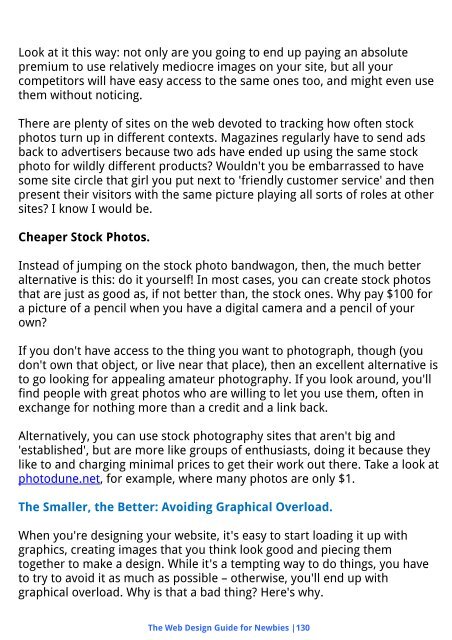You also want an ePaper? Increase the reach of your titles
YUMPU automatically turns print PDFs into web optimized ePapers that Google loves.
Look at it this way: not only are you going to end up paying an absolute<br />
premium to use relatively mediocre images on your site, but all your<br />
competitors will have easy access to the same ones too, and might even use<br />
them without noticing.<br />
There are plenty of sites on the web devoted to tracking how often stock<br />
photos turn up in different contexts. Magazines regularly have to send ads<br />
back to advertisers because two ads have ended up using the same stock<br />
photo for wildly different products? Wouldn't you be embarrassed to have<br />
some site circle that girl you put next to 'friendly customer service' and then<br />
present their visitors with the same picture playing all sorts of roles at other<br />
sites? I know I would be.<br />
Cheaper Stock Photos.<br />
Instead of jumping on the stock photo bandwagon, then, the much better<br />
alternative is this: do it yourself! In most cases, you can create stock photos<br />
that are just as good as, if not better than, the stock ones. Why pay $100 for<br />
a picture of a pencil when you have a digital camera and a pencil of your<br />
own?<br />
If you don't have access to the thing you want to photograph, though (you<br />
don't own that object, or live near that place), then an excellent alternative is<br />
to go looking for appealing amateur photography. If you look around, you'll<br />
find people with great photos who are willing to let you use them, often in<br />
exchange for nothing more than a credit and a link back.<br />
Alternatively, you can use stock photography sites that aren't big and<br />
'established', but are more like groups of enthusiasts, doing it because they<br />
like to and charging minimal prices to get their work out there. Take a look at<br />
photodune.net, for example, where many photos are only $1.<br />
The Smaller, the Better: Avoiding Graphical Overload.<br />
When you're designing your website, it's easy to start loading it up with<br />
graphics, creating images that you think look good and piecing them<br />
together to make a design. While it's a tempting way to do things, you have<br />
to try to avoid it as much as possible – otherwise, you'll end up with<br />
graphical overload. Why is that a bad thing? Here's why.<br />
The Web Design Guide for Newbies |130