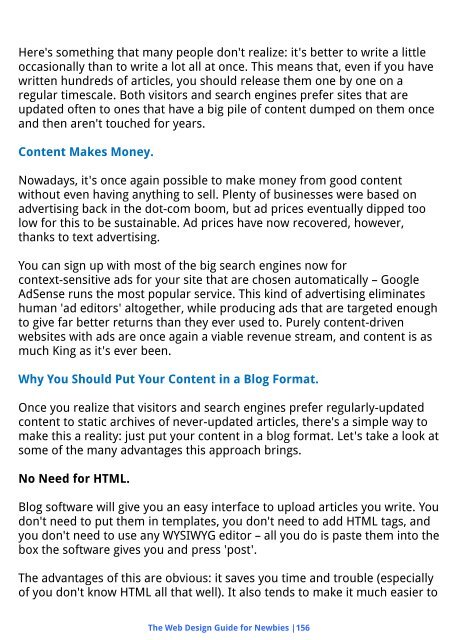Create successful ePaper yourself
Turn your PDF publications into a flip-book with our unique Google optimized e-Paper software.
Here's something that many people don't realize: it's better to write a little<br />
occasionally than to write a lot all at once. This means that, even if you have<br />
written hundreds of articles, you should release them one by one on a<br />
regular timescale. Both visitors and search engines prefer sites that are<br />
updated often to ones that have a big pile of content dumped on them once<br />
and then aren't touched for years.<br />
Content Makes Money.<br />
Nowadays, it's once again possible to make money from good content<br />
without even having anything to sell. Plenty of businesses were based on<br />
advertising back in the dot-com boom, but ad prices eventually dipped too<br />
low for this to be sustainable. Ad prices have now recovered, however,<br />
thanks to text advertising.<br />
You can sign up with most of the big search engines now for<br />
context-sensitive ads for your site that are chosen automatically – Google<br />
AdSense runs the most popular service. This kind of advertising eliminates<br />
human 'ad editors' altogether, while producing ads that are targeted enough<br />
to give far better returns than they ever used to. Purely content-driven<br />
websites with ads are once again a viable revenue stream, and content is as<br />
much King as it's ever been.<br />
Why You Should Put Your Content in a Blog Format.<br />
Once you realize that visitors and search engines prefer regularly-updated<br />
content to static archives of never-updated articles, there's a simple way to<br />
make this a reality: just put your content in a blog format. Let's take a look at<br />
some of the many advantages this approach brings.<br />
No Need for HTML.<br />
Blog software will give you an easy interface to upload articles you write. You<br />
don't need to put them in templates, you don't need to add HTML tags, and<br />
you don't need to use any WYSIWYG editor – all you do is paste them into the<br />
box the software gives you and press 'post'.<br />
The advantages of this are obvious: it saves you time and trouble (especially<br />
of you don't know HTML all that well). It also tends to make it much easier to<br />
The Web Design Guide for Newbies |156