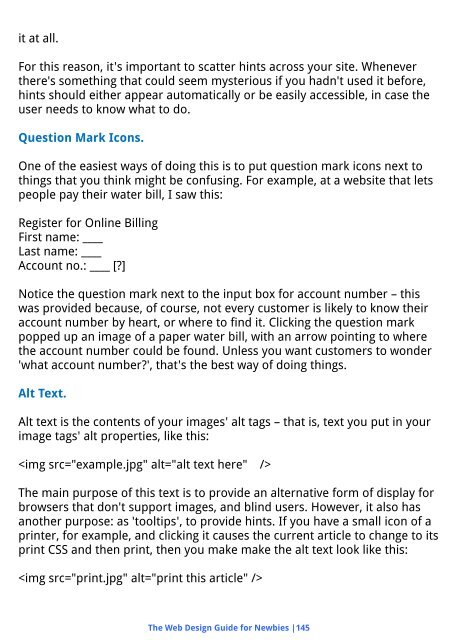Create successful ePaper yourself
Turn your PDF publications into a flip-book with our unique Google optimized e-Paper software.
it at all.<br />
For this reason, it's important to scatter hints across your site. Whenever<br />
there's something that could seem mysterious if you hadn't used it before,<br />
hints should either appear automatically or be easily accessible, in case the<br />
user needs to know what to do.<br />
Question Mark Icons.<br />
One of the easiest ways of doing this is to put question mark icons next to<br />
things that you think might be confusing. For example, at a website that lets<br />
people pay their water bill, I saw this:<br />
Register for Online Billing<br />
First name: ____<br />
Last name: ____<br />
Account no.: ____ [?]<br />
Notice the question mark next to the input box for account number – this<br />
was provided because, of course, not every customer is likely to know their<br />
account number by heart, or where to find it. Clicking the question mark<br />
popped up an image of a paper water bill, with an arrow pointing to where<br />
the account number could be found. Unless you want customers to wonder<br />
'what account number?', that's the best way of doing things.<br />
Alt Text.<br />
Alt text is the contents of your images' alt tags – that is, text you put in your<br />
image tags' alt properties, like this:<br />
<br />
The main purpose of this text is to provide an alternative form of display for<br />
browsers that don't support images, and blind users. However, it also has<br />
another purpose: as 'tooltips', to provide hints. If you have a small icon of a<br />
printer, for example, and clicking it causes the current article to change to its<br />
print CSS and then print, then you make make the alt text look like this:<br />
<br />
The Web Design Guide for Newbies |145