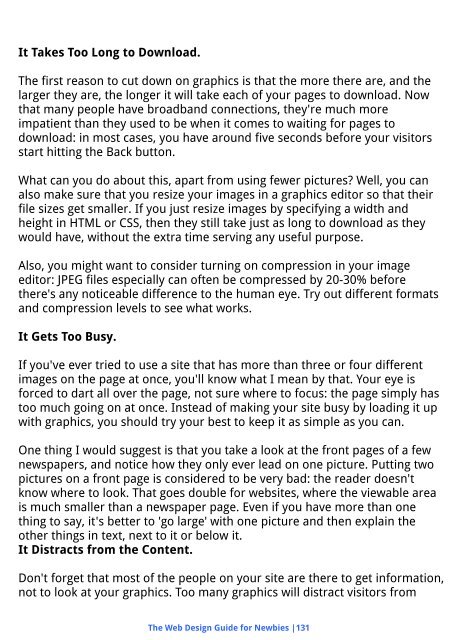You also want an ePaper? Increase the reach of your titles
YUMPU automatically turns print PDFs into web optimized ePapers that Google loves.
It Takes Too Long to Download.<br />
The first reason to cut down on graphics is that the more there are, and the<br />
larger they are, the longer it will take each of your pages to download. Now<br />
that many people have broadband connections, they're much more<br />
impatient than they used to be when it comes to waiting for pages to<br />
download: in most cases, you have around five seconds before your visitors<br />
start hitting the Back button.<br />
What can you do about this, apart from using fewer pictures? Well, you can<br />
also make sure that you resize your images in a graphics editor so that their<br />
file sizes get smaller. If you just resize images by specifying a width and<br />
height in HTML or CSS, then they still take just as long to download as they<br />
would have, without the extra time serving any useful purpose.<br />
Also, you might want to consider turning on compression in your image<br />
editor: JPEG files especially can often be compressed by 20-30% before<br />
there's any noticeable difference to the human eye. Try out different formats<br />
and compression levels to see what works.<br />
It Gets Too Busy.<br />
If you've ever tried to use a site that has more than three or four different<br />
images on the page at once, you'll know what I mean by that. Your eye is<br />
forced to dart all over the page, not sure where to focus: the page simply has<br />
too much going on at once. Instead of making your site busy by loading it up<br />
with graphics, you should try your best to keep it as simple as you can.<br />
One thing I would suggest is that you take a look at the front pages of a few<br />
newspapers, and notice how they only ever lead on one picture. Putting two<br />
pictures on a front page is considered to be very bad: the reader doesn't<br />
know where to look. That goes double for websites, where the viewable area<br />
is much smaller than a newspaper page. Even if you have more than one<br />
thing to say, it's better to 'go large' with one picture and then explain the<br />
other things in text, next to it or below it.<br />
It Distracts from the Content.<br />
Don't forget that most of the people on your site are there to get information,<br />
not to look at your graphics. Too many graphics will distract visitors from<br />
The Web Design Guide for Newbies |131