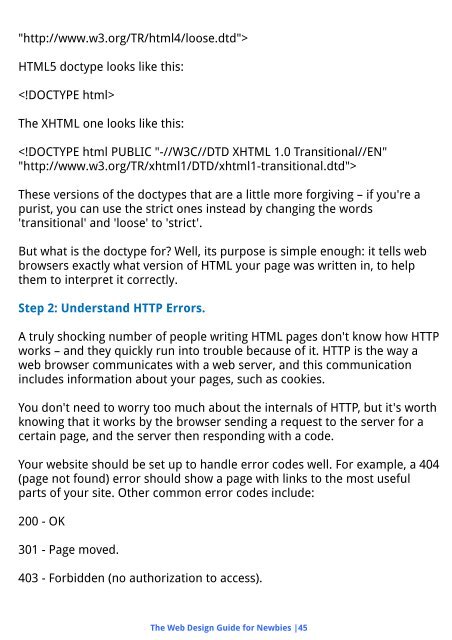You also want an ePaper? Increase the reach of your titles
YUMPU automatically turns print PDFs into web optimized ePapers that Google loves.
"http://www.w3.org/TR/html4/loose.dtd"><br />
HTML5 doctype looks like this:<br />
<br />
The XHTML one looks like this:<br />
<br />
These versions of the doctypes that are a little more forgiving – if you're a<br />
purist, you can use the strict ones instead by changing the words<br />
'transitional' and 'loose' to 'strict'.<br />
But what is the doctype for? Well, its purpose is simple enough: it tells web<br />
browsers exactly what version of HTML your page was written in, to help<br />
them to interpret it correctly.<br />
Step 2: Understand HTTP Errors.<br />
A truly shocking number of people writing HTML pages don't know how HTTP<br />
works – and they quickly run into trouble because of it. HTTP is the way a<br />
web browser communicates with a web server, and this communication<br />
includes information about your pages, such as cookies.<br />
You don't need to worry too much about the internals of HTTP, but it's worth<br />
knowing that it works by the browser sending a request to the server for a<br />
certain page, and the server then responding with a code.<br />
Your website should be set up to handle error codes well. For example, a 404<br />
(page not found) error should show a page with links to the most useful<br />
parts of your site. Other common error codes include:<br />
200 - OK<br />
301 - Page moved.<br />
403 - Forbidden (no authorization to access).<br />
The Web Design Guide for Newbies |45