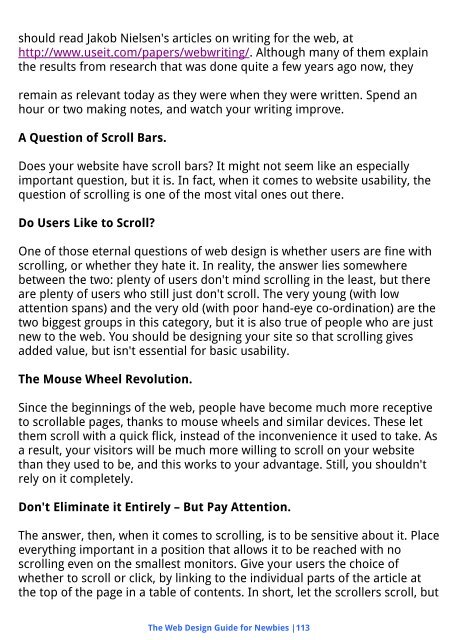You also want an ePaper? Increase the reach of your titles
YUMPU automatically turns print PDFs into web optimized ePapers that Google loves.
should read Jakob Nielsen's articles on writing for the web, at<br />
http://www.useit.com/papers/webwriting/. Although many of them explain<br />
the results from research that was done quite a few years ago now, they<br />
remain as relevant today as they were when they were written. Spend an<br />
hour or two making notes, and watch your writing improve.<br />
A Question of Scroll Bars.<br />
Does your website have scroll bars? It might not seem like an especially<br />
important question, but it is. In fact, when it comes to website usability, the<br />
question of scrolling is one of the most vital ones out there.<br />
Do Users Like to Scroll?<br />
One of those eternal questions of web design is whether users are fine with<br />
scrolling, or whether they hate it. In reality, the answer lies somewhere<br />
between the two: plenty of users don't mind scrolling in the least, but there<br />
are plenty of users who still just don't scroll. The very young (with low<br />
attention spans) and the very old (with poor hand-eye co-ordination) are the<br />
two biggest groups in this category, but it is also true of people who are just<br />
new to the web. You should be designing your site so that scrolling gives<br />
added value, but isn't essential for basic usability.<br />
The Mouse Wheel Revolution.<br />
Since the beginnings of the web, people have become much more receptive<br />
to scrollable pages, thanks to mouse wheels and similar devices. These let<br />
them scroll with a quick flick, instead of the inconvenience it used to take. As<br />
a result, your visitors will be much more willing to scroll on your website<br />
than they used to be, and this works to your advantage. Still, you shouldn't<br />
rely on it completely.<br />
Don't Eliminate it Entirely – But Pay Attention.<br />
The answer, then, when it comes to scrolling, is to be sensitive about it. Place<br />
everything important in a position that allows it to be reached with no<br />
scrolling even on the smallest monitors. Give your users the choice of<br />
whether to scroll or click, by linking to the individual parts of the article at<br />
the top of the page in a table of contents. In short, let the scrollers scroll, but<br />
The Web Design Guide for Newbies |113