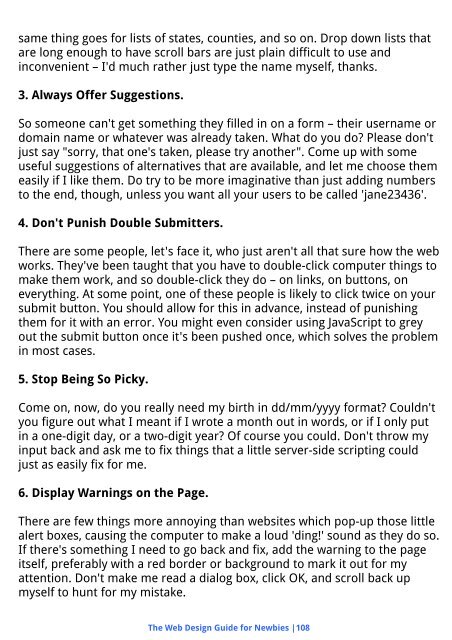Create successful ePaper yourself
Turn your PDF publications into a flip-book with our unique Google optimized e-Paper software.
same thing goes for lists of states, counties, and so on. Drop down lists that<br />
are long enough to have scroll bars are just plain difficult to use and<br />
inconvenient – I'd much rather just type the name myself, thanks.<br />
3. Always Offer Suggestions.<br />
So someone can't get something they filled in on a form – their username or<br />
domain name or whatever was already taken. What do you do? Please don't<br />
just say "sorry, that one's taken, please try another". Come up with some<br />
useful suggestions of alternatives that are available, and let me choose them<br />
easily if I like them. Do try to be more imaginative than just adding numbers<br />
to the end, though, unless you want all your users to be called 'jane23436'.<br />
4. Don't Punish Double Submitters.<br />
There are some people, let's face it, who just aren't all that sure how the web<br />
works. They've been taught that you have to double-click computer things to<br />
make them work, and so double-click they do – on links, on buttons, on<br />
everything. At some point, one of these people is likely to click twice on your<br />
submit button. You should allow for this in advance, instead of punishing<br />
them for it with an error. You might even consider using JavaScript to grey<br />
out the submit button once it's been pushed once, which solves the problem<br />
in most cases.<br />
5. Stop Being So Picky.<br />
Come on, now, do you really need my birth in dd/mm/yyyy format? Couldn't<br />
you figure out what I meant if I wrote a month out in words, or if I only put<br />
in a one-digit day, or a two-digit year? Of course you could. Don't throw my<br />
input back and ask me to fix things that a little server-side scripting could<br />
just as easily fix for me.<br />
6. Display Warnings on the Page.<br />
There are few things more annoying than websites which pop-up those little<br />
alert boxes, causing the computer to make a loud 'ding!' sound as they do so.<br />
If there's something I need to go back and fix, add the warning to the page<br />
itself, preferably with a red border or background to mark it out for my<br />
attention. Don't make me read a dialog box, click OK, and scroll back up<br />
myself to hunt for my mistake.<br />
The Web Design Guide for Newbies |108