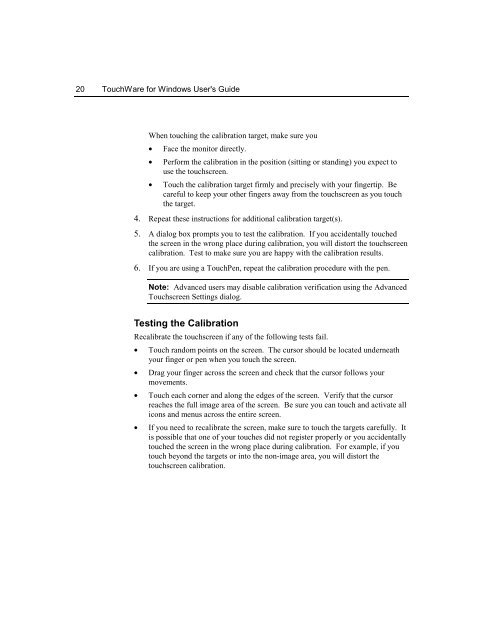TouchWare for Windows User's Guide - Touch Screens Inc.
TouchWare for Windows User's Guide - Touch Screens Inc.
TouchWare for Windows User's Guide - Touch Screens Inc.
Create successful ePaper yourself
Turn your PDF publications into a flip-book with our unique Google optimized e-Paper software.
20<strong><strong>Touch</strong>Ware</strong> <strong>for</strong> <strong>Windows</strong> <strong>User's</strong> <strong>Guide</strong>When touching the calibration target, make sure you• Face the monitor directly.• Per<strong>for</strong>m the calibration in the position (sitting or standing) you expect touse the touchscreen.• <strong>Touch</strong> the calibration target firmly and precisely with your fingertip. Becareful to keep your other fingers away from the touchscreen as you touchthe target.4. Repeat these instructions <strong>for</strong> additional calibration target(s).5. A dialog box prompts you to test the calibration. If you accidentally touchedthe screen in the wrong place during calibration, you will distort the touchscreencalibration. Test to make sure you are happy with the calibration results.6. If you are using a <strong>Touch</strong>Pen, repeat the calibration procedure with the pen.Note: Advanced users may disable calibration verification using the Advanced<strong>Touch</strong>screen Settings dialog.Testing the CalibrationRecalibrate the touchscreen if any of the following tests fail.• <strong>Touch</strong> random points on the screen. The cursor should be located underneathyour finger or pen when you touch the screen.• Drag your finger across the screen and check that the cursor follows yourmovements.• <strong>Touch</strong> each corner and along the edges of the screen. Verify that the cursorreaches the full image area of the screen. Be sure you can touch and activate allicons and menus across the entire screen.• If you need to recalibrate the screen, make sure to touch the targets carefully. Itis possible that one of your touches did not register properly or you accidentallytouched the screen in the wrong place during calibration. For example, if youtouch beyond the targets or into the non-image area, you will distort thetouchscreen calibration.