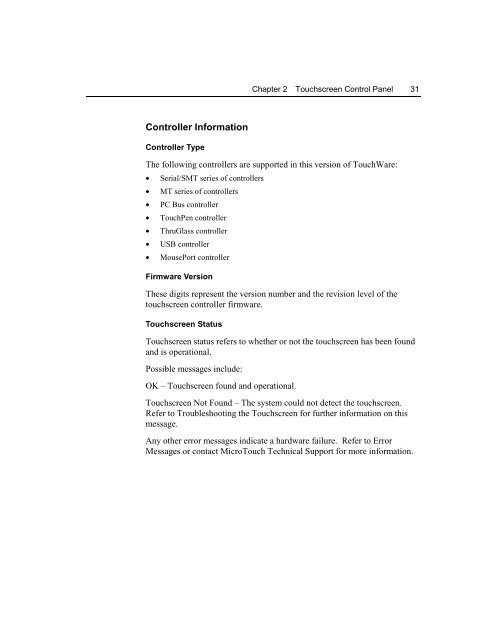TouchWare for Windows User's Guide - Touch Screens Inc.
TouchWare for Windows User's Guide - Touch Screens Inc.
TouchWare for Windows User's Guide - Touch Screens Inc.
You also want an ePaper? Increase the reach of your titles
YUMPU automatically turns print PDFs into web optimized ePapers that Google loves.
Chapter 2 <strong>Touch</strong>screen Control Panel 31Controller In<strong>for</strong>mationController TypeThe following controllers are supported in this version of <strong><strong>Touch</strong>Ware</strong>:• Serial/SMT series of controllers• MT series of controllers• PC Bus controller• <strong>Touch</strong>Pen controller• ThruGlass controller• USB controller• MousePort controllerFirmware VersionThese digits represent the version number and the revision level of thetouchscreen controller firmware.<strong>Touch</strong>screen Status<strong>Touch</strong>screen status refers to whether or not the touchscreen has been foundand is operational.Possible messages include:OK – <strong>Touch</strong>screen found and operational.<strong>Touch</strong>screen Not Found – The system could not detect the touchscreen.Refer to Troubleshooting the <strong>Touch</strong>screen <strong>for</strong> further in<strong>for</strong>mation on thismessage.Any other error messages indicate a hardware failure. Refer to ErrorMessages or contact Micro<strong>Touch</strong> Technical Support <strong>for</strong> more in<strong>for</strong>mation.