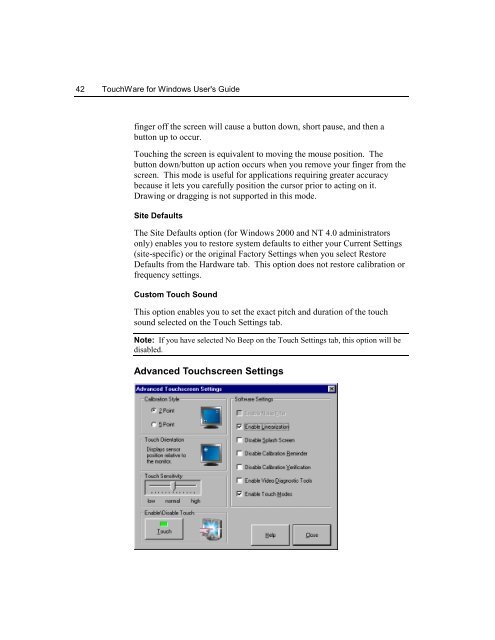TouchWare for Windows User's Guide - Touch Screens Inc.
TouchWare for Windows User's Guide - Touch Screens Inc.
TouchWare for Windows User's Guide - Touch Screens Inc.
Create successful ePaper yourself
Turn your PDF publications into a flip-book with our unique Google optimized e-Paper software.
42<strong><strong>Touch</strong>Ware</strong> <strong>for</strong> <strong>Windows</strong> <strong>User's</strong> <strong>Guide</strong>finger off the screen will cause a button down, short pause, and then abutton up to occur.<strong>Touch</strong>ing the screen is equivalent to moving the mouse position. Thebutton down/button up action occurs when you remove your finger from thescreen. This mode is useful <strong>for</strong> applications requiring greater accuracybecause it lets you carefully position the cursor prior to acting on it.Drawing or dragging is not supported in this mode.Site DefaultsThe Site Defaults option (<strong>for</strong> <strong>Windows</strong> 2000 and NT 4.0 administratorsonly) enables you to restore system defaults to either your Current Settings(site-specific) or the original Factory Settings when you select RestoreDefaults from the Hardware tab. This option does not restore calibration orfrequency settings.Custom <strong>Touch</strong> SoundThis option enables you to set the exact pitch and duration of the touchsound selected on the <strong>Touch</strong> Settings tab.Note: If you have selected No Beep on the <strong>Touch</strong> Settings tab, this option will bedisabled.Advanced <strong>Touch</strong>screen Settings