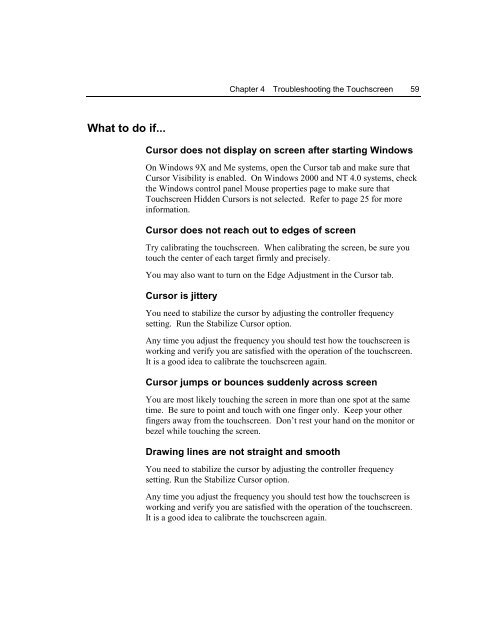TouchWare for Windows User's Guide - Touch Screens Inc.
TouchWare for Windows User's Guide - Touch Screens Inc.
TouchWare for Windows User's Guide - Touch Screens Inc.
Create successful ePaper yourself
Turn your PDF publications into a flip-book with our unique Google optimized e-Paper software.
Chapter 4 Troubleshooting the <strong>Touch</strong>screen 59What to do if...Cursor does not display on screen after starting <strong>Windows</strong>On <strong>Windows</strong> 9X and Me systems, open the Cursor tab and make sure thatCursor Visibility is enabled. On <strong>Windows</strong> 2000 and NT 4.0 systems, checkthe <strong>Windows</strong> control panel Mouse properties page to make sure that<strong>Touch</strong>screen Hidden Cursors is not selected. Refer to page 25 <strong>for</strong> morein<strong>for</strong>mation.Cursor does not reach out to edges of screenTry calibrating the touchscreen. When calibrating the screen, be sure youtouch the center of each target firmly and precisely.You may also want to turn on the Edge Adjustment in the Cursor tab.Cursor is jitteryYou need to stabilize the cursor by adjusting the controller frequencysetting. Run the Stabilize Cursor option.Any time you adjust the frequency you should test how the touchscreen isworking and verify you are satisfied with the operation of the touchscreen.It is a good idea to calibrate the touchscreen again.Cursor jumps or bounces suddenly across screenYou are most likely touching the screen in more than one spot at the sametime. Be sure to point and touch with one finger only. Keep your otherfingers away from the touchscreen. Don’t rest your hand on the monitor orbezel while touching the screen.Drawing lines are not straight and smoothYou need to stabilize the cursor by adjusting the controller frequencysetting. Run the Stabilize Cursor option.Any time you adjust the frequency you should test how the touchscreen isworking and verify you are satisfied with the operation of the touchscreen.It is a good idea to calibrate the touchscreen again.