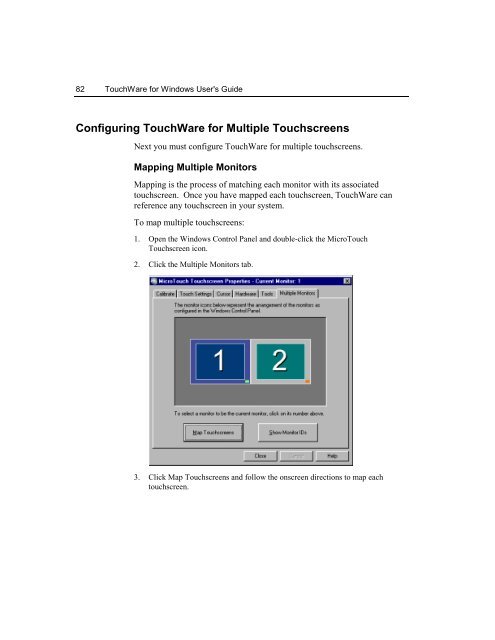TouchWare for Windows User's Guide - Touch Screens Inc.
TouchWare for Windows User's Guide - Touch Screens Inc.
TouchWare for Windows User's Guide - Touch Screens Inc.
You also want an ePaper? Increase the reach of your titles
YUMPU automatically turns print PDFs into web optimized ePapers that Google loves.
82 <strong><strong>Touch</strong>Ware</strong> <strong>for</strong> <strong>Windows</strong> <strong>User's</strong> <strong>Guide</strong>Configuring <strong><strong>Touch</strong>Ware</strong> <strong>for</strong> Multiple <strong>Touch</strong>screensNext you must configure <strong><strong>Touch</strong>Ware</strong> <strong>for</strong> multiple touchscreens.Mapping Multiple MonitorsMapping is the process of matching each monitor with its associatedtouchscreen. Once you have mapped each touchscreen, <strong><strong>Touch</strong>Ware</strong> canreference any touchscreen in your system.To map multiple touchscreens:1. Open the <strong>Windows</strong> Control Panel and double-click the Micro<strong>Touch</strong><strong>Touch</strong>screen icon.2. Click the Multiple Monitors tab.3. Click Map <strong>Touch</strong>screens and follow the onscreen directions to map eachtouchscreen.