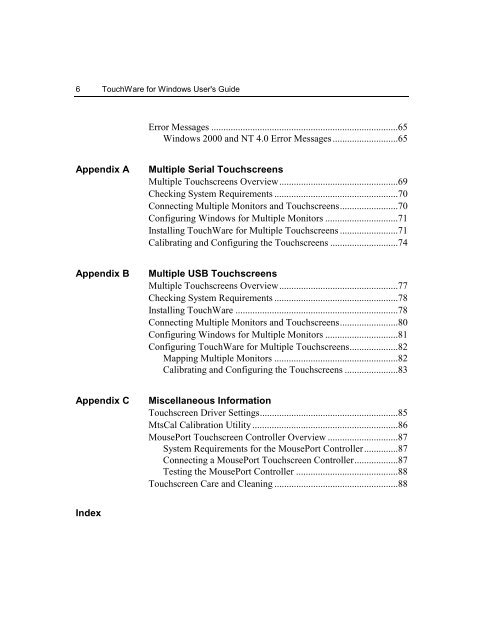TouchWare for Windows User's Guide - Touch Screens Inc.
TouchWare for Windows User's Guide - Touch Screens Inc.
TouchWare for Windows User's Guide - Touch Screens Inc.
Create successful ePaper yourself
Turn your PDF publications into a flip-book with our unique Google optimized e-Paper software.
6 <strong><strong>Touch</strong>Ware</strong> <strong>for</strong> <strong>Windows</strong> <strong>User's</strong> <strong>Guide</strong>Error Messages .............................................................................65<strong>Windows</strong> 2000 and NT 4.0 Error Messages...........................65Appendix AMultiple Serial <strong>Touch</strong>screensMultiple <strong>Touch</strong>screens Overview.................................................69Checking System Requirements ...................................................70Connecting Multiple Monitors and <strong>Touch</strong>screens........................70Configuring <strong>Windows</strong> <strong>for</strong> Multiple Monitors ..............................71Installing <strong><strong>Touch</strong>Ware</strong> <strong>for</strong> Multiple <strong>Touch</strong>screens ........................71Calibrating and Configuring the <strong>Touch</strong>screens ............................74Appendix BMultiple USB <strong>Touch</strong>screensMultiple <strong>Touch</strong>screens Overview.................................................77Checking System Requirements ...................................................78Installing <strong><strong>Touch</strong>Ware</strong> ...................................................................78Connecting Multiple Monitors and <strong>Touch</strong>screens........................80Configuring <strong>Windows</strong> <strong>for</strong> Multiple Monitors ..............................81Configuring <strong><strong>Touch</strong>Ware</strong> <strong>for</strong> Multiple <strong>Touch</strong>screens....................82Mapping Multiple Monitors ...................................................82Calibrating and Configuring the <strong>Touch</strong>screens ......................83Appendix CMiscellaneous In<strong>for</strong>mation<strong>Touch</strong>screen Driver Settings.........................................................85MtsCal Calibration Utility ............................................................86MousePort <strong>Touch</strong>screen Controller Overview .............................87System Requirements <strong>for</strong> the MousePort Controller..............87Connecting a MousePort <strong>Touch</strong>screen Controller..................87Testing the MousePort Controller ..........................................88<strong>Touch</strong>screen Care and Cleaning ...................................................88Index