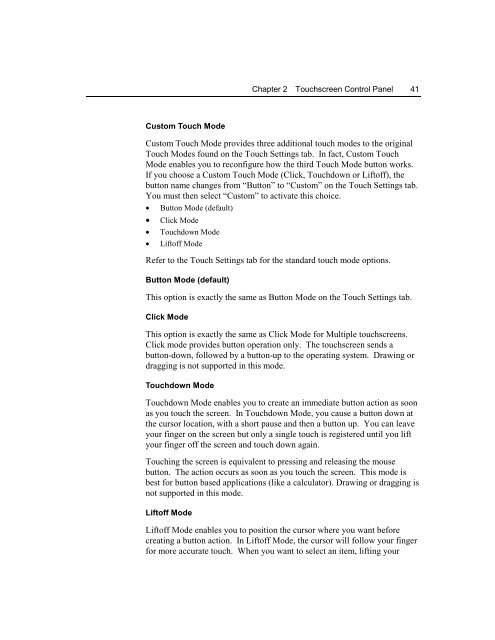TouchWare for Windows User's Guide - Touch Screens Inc.
TouchWare for Windows User's Guide - Touch Screens Inc.
TouchWare for Windows User's Guide - Touch Screens Inc.
You also want an ePaper? Increase the reach of your titles
YUMPU automatically turns print PDFs into web optimized ePapers that Google loves.
Chapter 2 <strong>Touch</strong>screen Control Panel 41Custom <strong>Touch</strong> ModeCustom <strong>Touch</strong> Mode provides three additional touch modes to the original<strong>Touch</strong> Modes found on the <strong>Touch</strong> Settings tab. In fact, Custom <strong>Touch</strong>Mode enables you to reconfigure how the third <strong>Touch</strong> Mode button works.If you choose a Custom <strong>Touch</strong> Mode (Click, <strong>Touch</strong>down or Liftoff), thebutton name changes from “Button” to “Custom” on the <strong>Touch</strong> Settings tab.You must then select “Custom” to activate this choice.• Button Mode (default)• Click Mode• <strong>Touch</strong>down Mode• Liftoff ModeRefer to the <strong>Touch</strong> Settings tab <strong>for</strong> the standard touch mode options.Button Mode (default)This option is exactly the same as Button Mode on the <strong>Touch</strong> Settings tab.Click ModeThis option is exactly the same as Click Mode <strong>for</strong> Multiple touchscreens.Click mode provides button operation only. The touchscreen sends abutton-down, followed by a button-up to the operating system. Drawing ordragging is not supported in this mode.<strong>Touch</strong>down Mode<strong>Touch</strong>down Mode enables you to create an immediate button action as soonas you touch the screen. In <strong>Touch</strong>down Mode, you cause a button down atthe cursor location, with a short pause and then a button up. You can leaveyour finger on the screen but only a single touch is registered until you liftyour finger off the screen and touch down again.<strong>Touch</strong>ing the screen is equivalent to pressing and releasing the mousebutton. The action occurs as soon as you touch the screen. This mode isbest <strong>for</strong> button based applications (like a calculator). Drawing or dragging isnot supported in this mode.Liftoff ModeLiftoff Mode enables you to position the cursor where you want be<strong>for</strong>ecreating a button action. In Liftoff Mode, the cursor will follow your finger<strong>for</strong> more accurate touch. When you want to select an item, lifting your