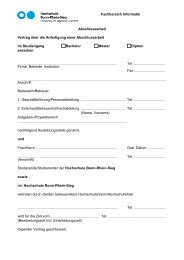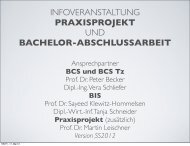Master Thesis - Hochschule Bonn-Rhein-Sieg
Master Thesis - Hochschule Bonn-Rhein-Sieg
Master Thesis - Hochschule Bonn-Rhein-Sieg
You also want an ePaper? Increase the reach of your titles
YUMPU automatically turns print PDFs into web optimized ePapers that Google loves.
9. List of Figures <strong>Master</strong> <strong>Thesis</strong> Björn Ostermann page 123 of 126<br />
9 List of Figures<br />
Figure 1: Pilz SafetyEYE - an invisible fence [47] ............................................................................... 10<br />
Figure 2: Assembly of the workspace ................................................................................................... 15<br />
Figure 3: Camera’s view on the working space a) from the side and b) from top ................................ 16<br />
Figure 4: Hard- and software, necessary for the approach from chapter 2.3.2...................................... 19<br />
Figure 5: Reis RV20-16 [52] with numbered axes................................................................................ 21<br />
Figure 6: RV30-16 kinematics – upper right arm configuration........................................................... 22<br />
Figure 7: RV30-16 kinematics – lower left arm configuration ............................................................. 23<br />
Figure 8: Mesa Swissranger SR-3100 [55] ........................................................................................... 25<br />
Figure 9: Camera emitting near infrared ray (blue) and receiving reflected ray (orange)..................... 25<br />
Figure 10: Example of a Phase Shift between two waves..................................................................... 26<br />
Figure 11: Generating a superimposed wave by amplitude modulation ............................................... 26<br />
Figure 12: Table containing Camera Data, taken from [55].................................................................. 27<br />
Figure 13: Workspace in the BGIA....................................................................................................... 28<br />
Figure 14: Robot working place with reflective balls (red circles) ....................................................... 29<br />
Figure 15: MS Visual Studio form designer.......................................................................................... 30<br />
Figure 16: Control hierarchy between PC and Camera......................................................................... 31<br />
Figure 17: Control hierarchy from PC to robot – diagram created with the help of F. Som, REIS<br />
Robotics....................................................................................................................... 32<br />
Figure 18: Data exchange diagram........................................................................................................ 34<br />
Figure 19: Main control window numbering in accordance with chapter 4.3 ff. .................................. 35<br />
Figure 20: Camera control thread – part 1 Timer, intensity and distance depiction ............................. 37<br />
Figure 21: a) Intensity Image enhanced by histogram analysis and b) Distance Image........................ 38<br />
Figure 22: Camera control thread – part 2 Recording, storing and retrieving the distance values of the<br />
workspace’s background ............................................................................................. 39<br />
Figure 23: Camera control thread – part 3 Setting the offset value and showing the detected intrusions<br />
..................................................................................................................................... 40<br />
Figure 24: Detected intrusions with different settings .......................................................................... 42<br />
Figure 25: Camera control thread – part 4 Aiming at the robot base, calculating the reachable space<br />
and the approach of the robot towards dynamic intrusions ......................................... 44<br />
Figure 26: Detected intrusion a) before targeting and b) after targeting the robot base........................ 45<br />
Figure 27: a) Based upon the situation in the workspace (see Figure 21a) b) Image of the robot and the<br />
reachable space c) Image of the robot and its distance to the nearest intrusion .......... 46<br />
Figure 28: Camera control thread – part 5 Activating the image for the aiming at reference points and<br />
aiming at those points .................................................................................................. 47<br />
Figure 29: Image showing a) the highly reflective balls and b) the manual aiming process................. 48<br />
Figure 30: Camera control thread – part 6 Recording, storing and retrieving the positions of markers in<br />
the camera coordinate system...................................................................................... 48<br />
Figure 31: Flowchart path planning control thread – part 1 loading the necessary data and checking the<br />
current goal position .................................................................................................... 50<br />
Figure 32: Flowchart path planning control thread – part 2 processing the environmental data (see<br />
Figure 25) in path planning routines............................................................................ 52<br />
Figure 33: Flowchart path planning control thread – part 3 Handling collisions and transmitting the<br />
desired parameters ....................................................................................................... 54<br />
Figure 34: Flowchart robot control thread Acquiring the desired settings and communicating them to<br />
the robot’s PLC............................................................................................................ 55<br />
Figure 35: Storing data in the Data Exchange Object ........................................................................... 57