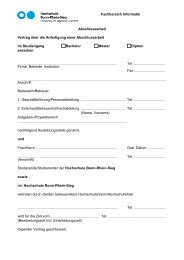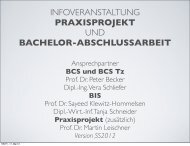Master Thesis - Hochschule Bonn-Rhein-Sieg
Master Thesis - Hochschule Bonn-Rhein-Sieg
Master Thesis - Hochschule Bonn-Rhein-Sieg
You also want an ePaper? Increase the reach of your titles
YUMPU automatically turns print PDFs into web optimized ePapers that Google loves.
9. List of Figures <strong>Master</strong> <strong>Thesis</strong> Björn Ostermann page 124 of 126<br />
Figure 36: Retrieving data from the Data Exchange Object ................................................................. 57<br />
Figure 37: Sample images, taken in the workplace a) reflection image and b) distance image (see also<br />
Figure 21) .................................................................................................................... 59<br />
Figure 38: Scaling algorithm a) to b) with a small used range and c) to d) with a large used range..... 61<br />
Figure 39: Histogram equalization Redistribution of the greyscale values (a, b), based on their<br />
probability distribution function (c)............................................................................. 62<br />
Figure 40: Reflection data, collected in a sample office environment a) unmodified, b) scaled<br />
greyscale values, c) histogram analysis ....................................................................... 64<br />
Figure 41: Converting 0 to 7.5m into colour......................................................................................... 64<br />
Figure 42: Modelling distance to colour in five steps along the edge of the RGB colour space RGB<br />
cube image taken from [http://en.wikipedia.org/wiki/RGB_color_space] .................. 65<br />
Figure 43: Application of a Kalman filter on consecutive sensor data – images created in collaboration<br />
with [81] ...................................................................................................................... 67<br />
Figure 44: The value matrix has to be transformed from the original state (blue) to the smoothened<br />
state (yellow) – image created in collaboration with [81] ........................................... 68<br />
Figure 45: Applying a Gaussian matrix to get the result of one element – image created in<br />
collaboration with [81] ................................................................................................ 68<br />
Figure 46: Gaussian matrix, build by multiplying a Gaussian vector with its transpose – image created<br />
in collaboration with [81] ............................................................................................ 69<br />
Figure 47: a) Converting the original matrix (blue) to a temporary matrix (green) b) and converting the<br />
temporary matrix into the result matrix (yellow) – images created in collaboration with<br />
[81] .............................................................................................................................. 69<br />
Figure 48: Fluctuation noise in background-foreground comparison as shown in Figure 24 ............... 70<br />
Figure 49: Fluctuation noise after the offset filter (12 cm) as shown in Figure 24 ............................... 72<br />
Figure 50: Intrusion map, red = no intrusion, dark green = intrusion, light green = noise a) before<br />
filtering b)<br />
spike filter, threshold 1 c) spike filter, threshold 2 d) spike filter, threshold 3 73<br />
Figure 51: a) probability filter size 1, b) probability filter size 2 Intrusion map, red = no intrusion, dark<br />
green = intrusion, light green = noise .......................................................................... 74<br />
Figure 52: Fluctuation noise after the offset filter (12 cm) and plausibility filter as shown in Figure 24<br />
..................................................................................................................................... 75<br />
Figure 53: a) Creating the virtual robot base, blue circle: robot base radius, blue cross: centre of robot<br />
base, red square: not robot base, green square: robot base b) Virtual base, added in the<br />
program (see Figure 26) .............................................................................................. 75<br />
Figure 54: Sample region ...................................................................................................................... 77<br />
Figure 55: Region outlining algorithm a) finding the first pixel b) direction of search c) to e) finding<br />
the next pixel f) finished outline.................................................................................. 78<br />
Figure 56: Filling principle.................................................................................................................... 79<br />
Figure 57: Filling from above and below.............................................................................................. 80<br />
Figure 58: Remaining objects after region size filter ............................................................................ 81<br />
Figure 59: Robot region identified by its base’s centre (blue cross)..................................................... 81<br />
Figure 60: Detecting collisions by region history ................................................................................. 83<br />
Figure 61: Robot region (green) increased until it touches the (red) intruding person a) scene from the<br />
video on CD, picture shows live scene picture in picture shows region enlargement<br />
overlapped with intensity values, shown on PC b) enlarged robot and object only, as<br />
observed by the 3D camera and shown on the PC....................................................... 84<br />
Figure 62: Region growing algorithm dark green: robot’s original region light green: temporary region<br />
red: intruding object..................................................................................................... 85