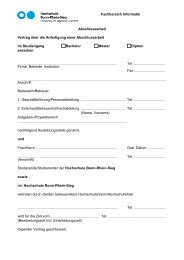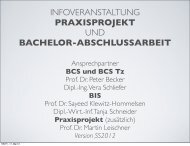Master Thesis - Hochschule Bonn-Rhein-Sieg
Master Thesis - Hochschule Bonn-Rhein-Sieg
Master Thesis - Hochschule Bonn-Rhein-Sieg
Create successful ePaper yourself
Turn your PDF publications into a flip-book with our unique Google optimized e-Paper software.
4. Overall evading concept <strong>Master</strong> <strong>Thesis</strong> Björn Ostermann page 53 of 126<br />
detected dynamic objects (see flowchart in Figure 72). In this calculation a required safety margin (see<br />
chapter 6.3) is added to the objects. If this algorithm does not result in one straight line, a dynamic<br />
object is present between the current pose and the goal pose. In this case, the first sub-goal of the<br />
calculated free path is stored as the next pose to be reached and the robot’s movement mode is set to<br />
“direct drive” (see chapter 3.1). The “direct drive mode” is necessary, since the trajectory of a “point<br />
to point” motion is not straight (see chapter 3.1). As with the basic work routine, described in chapter<br />
4.4.1, positions can not be approached as exactly as they can be programmed. This algorithm thus sets<br />
a point as approached if the robot’s tool centre point is within 3 cm of the given position.<br />
4.4.3 Collision reset<br />
Although the robot control thread is trying to prevent the robot from colliding with objects, collisions<br />
may happen, since the robot is only moving at a slow speed and can thus be easily reached by persons.<br />
This causes safety problems, as described in chapter 2.3, which have to be avoided. The detection of<br />
collisions between the robot and intruding objects is handled in the camera control thread (see chapter<br />
4.3.4), and passed on to the path planning thread, which deals with the problem by causing the robot to<br />
stop.<br />
For safety reasons after a collision is detected the robot is only allowed to “restart by voluntary<br />
actuation of a control device” [66]. Additionally the necessary information on the workspace below<br />
the robot is lost, as described in chapter 2.3, and has to be regained with the user’s help. Therefore a<br />
detected collision has to be manually reset by the user, after the user inspected the workplace.<br />
This user reset is handled in this part of the path planning thread (Figure 33, button 17). The reset of<br />
the collision status is stored and also transmitted to the data exchange object.