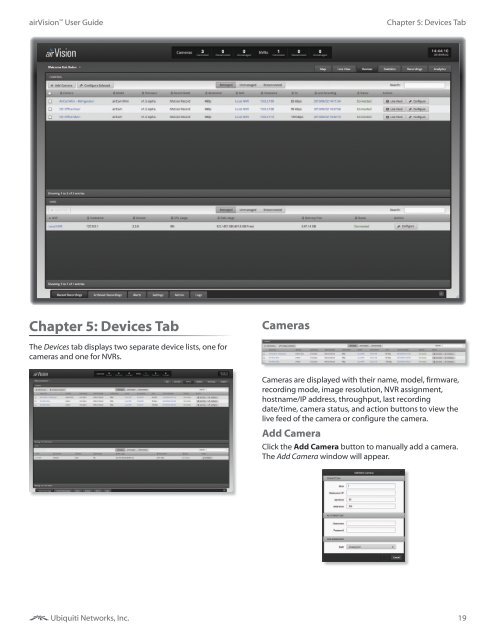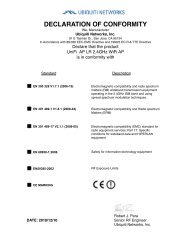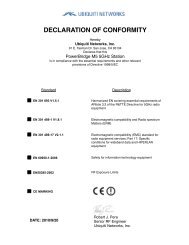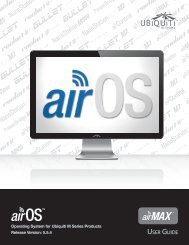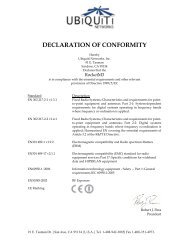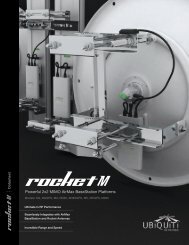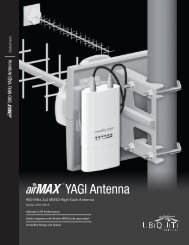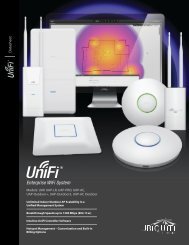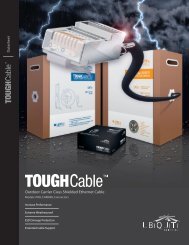airVision User Guide - Ubiquiti Networks
airVision User Guide - Ubiquiti Networks
airVision User Guide - Ubiquiti Networks
You also want an ePaper? Increase the reach of your titles
YUMPU automatically turns print PDFs into web optimized ePapers that Google loves.
<strong>airVision</strong> <strong>User</strong> <strong>Guide</strong>Chapter 5: Devices TabChapter 5: Devices TabCamerasThe Devices tab displays two separate device lists, one forcameras and one for NVRs.Cameras are displayed with their name, model, firmware,recording mode, image resolution, NVR assignment,hostname/IP address, throughput, last recordingdate/time, camera status, and action buttons to view thelive feed of the camera or configure the camera.Add CameraClick the Add Camera button to manually add a camera.The Add Camera window will appear.<strong>Ubiquiti</strong> <strong>Networks</strong>, Inc.19