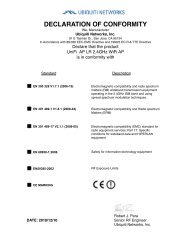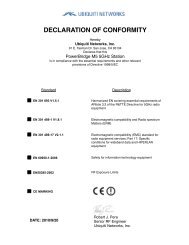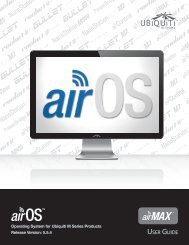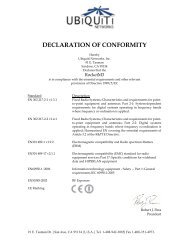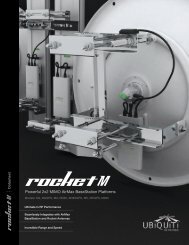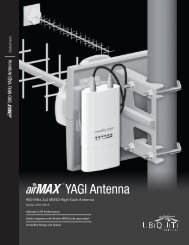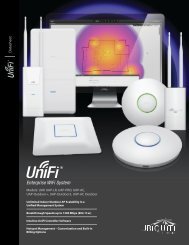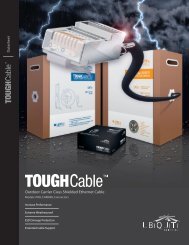airVision User Guide - Ubiquiti Networks
airVision User Guide - Ubiquiti Networks
airVision User Guide - Ubiquiti Networks
Create successful ePaper yourself
Turn your PDF publications into a flip-book with our unique Google optimized e-Paper software.
<strong>airVision</strong> <strong>User</strong> <strong>Guide</strong>Recent Motion RecordingsDisplays a list of recent motion recordings, including thedate and time the recording occurred and camera details.Clear Clears the list of Recent Recordings. This doesn’tdelete the actual recordings; it just removes the entriesfrom this list.Search Allows you to search for specific text. Simplybegin typing; there is no need to press enter. The resultsare filtered in real time as soon as you type two or morecharacters.Time Displays the date and time that the recording tookplace. The year/month/day and hour:minute:seconds aredisplayed.Type The type of recording.Info Displays the zone information.Camera Displays the name of the camera that capturedthe recording. It is a clickable link that will open theCamera Details window. For details on the Camera Detailswindow, refer to “Camera Details Window” on page21.Archived RecordingsChapter 2: Using the <strong>airVision</strong> SoftwareTime Displays the date and time that the recording tookplace. The year/month/day and hour:minute:seconds aredisplayed.Type The type of recording.Info Displays the zone information.Camera Displays the name of the camera that capturedthe event. It is a clickable link that will open the CameraDetails window. For details on the Camera Details window,refer to “Camera Details Window” on page 21.Download Click the Download button to save a .MP4video file of the selected clip to your computer.Archive If you wish to remove a recording from the list ofarchived recordings, simply click the Archive button onthe right and it will be removed from the list. This doesn’tdelete the actual recording.Delete Click Delete to immediately delete a recordingpermanently.AlertsToday/All Pending/Archived Displays a list of Alerts.Toggle between alerts from Today, All Pending, andArchived alerts.Time Occurred Displays the date and time that the eventtook place. The year/month/day and hour:minute:secondsare displayed.Message Details of the alert are listed here. Somemessages contain clickable links, which are underlinedand gray. These links will open the device details window.Admin Displays the name of the associated admin (ifapplicable).Actions Allows you to archive alert messages.Search Allows you to search for specific text. Simplybegin typing; there is no need to press enter. The resultsare filtered in real time as soon as you type two or morecharacters.<strong>Ubiquiti</strong> <strong>Networks</strong>, Inc.5