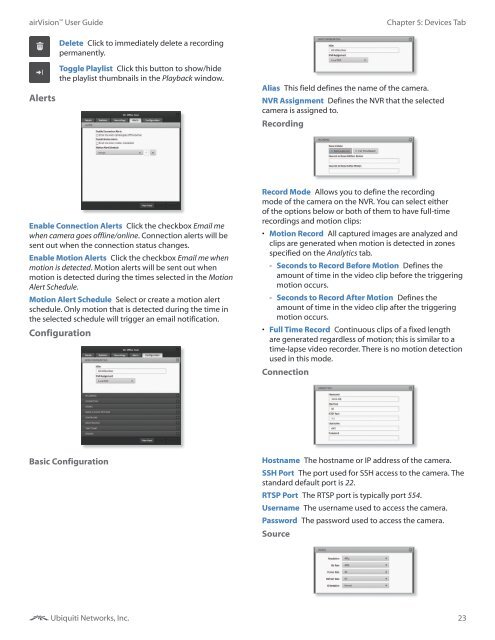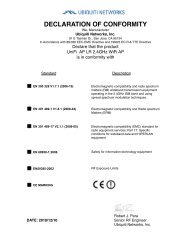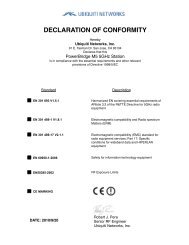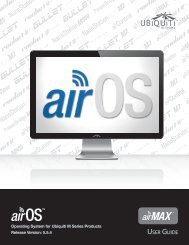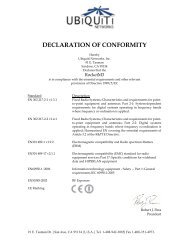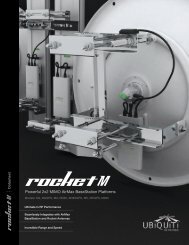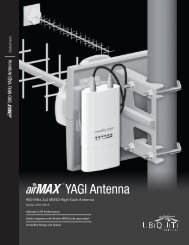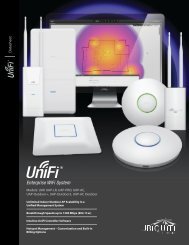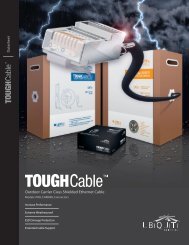airVision User Guide - Ubiquiti Networks
airVision User Guide - Ubiquiti Networks
airVision User Guide - Ubiquiti Networks
Create successful ePaper yourself
Turn your PDF publications into a flip-book with our unique Google optimized e-Paper software.
<strong>airVision</strong> <strong>User</strong> <strong>Guide</strong>Chapter 5: Devices TabDelete Click to immediately delete a recordingpermanently.AlertsToggle Playlist Click this button to show/hidethe playlist thumbnails in the Playback window.Alias This field defines the name of the camera.NVR Assignment Defines the NVR that the selectedcamera is assigned to.RecordingEnable Connection Alerts Click the checkbox Email mewhen camera goes offline/online. Connection alerts will besent out when the connection status changes.Enable Motion Alerts Click the checkbox Email me whenmotion is detected. Motion alerts will be sent out whenmotion is detected during the times selected in the MotionAlert Schedule.Motion Alert Schedule Select or create a motion alertschedule. Only motion that is detected during the time inthe selected schedule will trigger an email notification.ConfigurationRecord Mode Allows you to define the recordingmode of the camera on the NVR. You can select eitherof the options below or both of them to have full-timerecordings and motion clips:• Motion Record All captured images are analyzed andclips are generated when motion is detected in zonesspecified on the Analytics tab.--Seconds to Record Before Motion Defines theamount of time in the video clip before the triggeringmotion occurs.--Seconds to Record After Motion Defines theamount of time in the video clip after the triggeringmotion occurs.• Full Time Record Continuous clips of a fixed lengthare generated regardless of motion; this is similar to atime‐lapse video recorder. There is no motion detectionused in this mode.ConnectionBasic ConfigurationHostname The hostname or IP address of the camera.SSH Port The port used for SSH access to the camera. Thestandard default port is 22.RTSP Port The RTSP port is typically port 554.<strong>User</strong>name The username used to access the camera.Password The password used to access the camera.Source<strong>Ubiquiti</strong> <strong>Networks</strong>, Inc.23