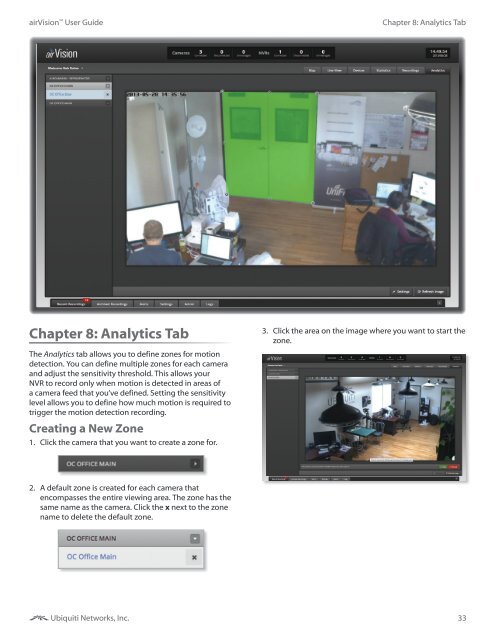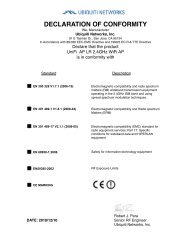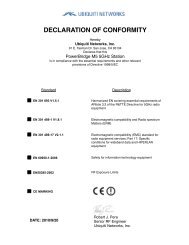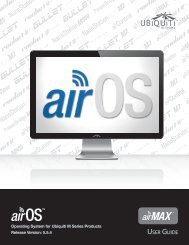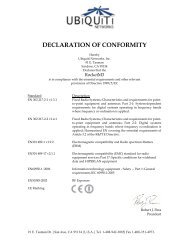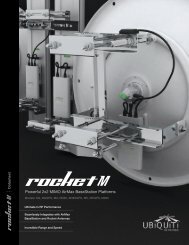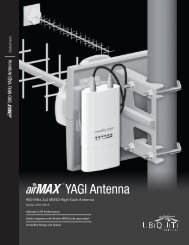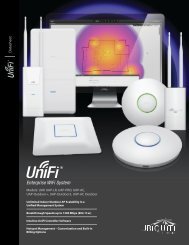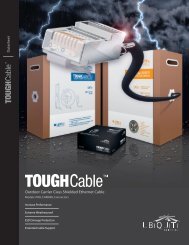airVision User Guide - Ubiquiti Networks
airVision User Guide - Ubiquiti Networks
airVision User Guide - Ubiquiti Networks
Create successful ePaper yourself
Turn your PDF publications into a flip-book with our unique Google optimized e-Paper software.
<strong>airVision</strong> <strong>User</strong> <strong>Guide</strong>Chapter 8: Analytics TabChapter 8: Analytics TabThe Analytics tab allows you to define zones for motiondetection. You can define multiple zones for each cameraand adjust the sensitivity threshold. This allows yourNVR to record only when motion is detected in areas ofa camera feed that you’ve defined. Setting the sensitivitylevel allows you to define how much motion is required totrigger the motion detection recording.Creating a New Zone1. Click the camera that you want to create a zone for.3. Click the area on the image where you want to start thezone.2. A default zone is created for each camera thatencompasses the entire viewing area. The zone has thesame name as the camera. Click the x next to the zonename to delete the default zone.<strong>Ubiquiti</strong> <strong>Networks</strong>, Inc.33