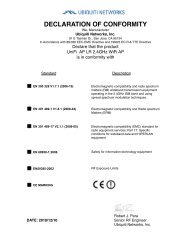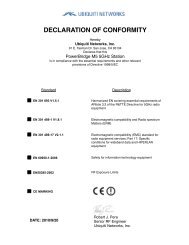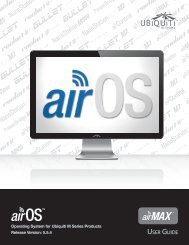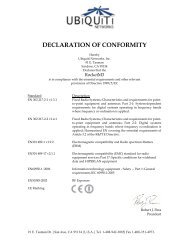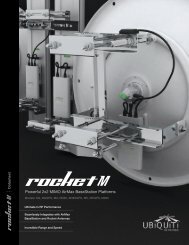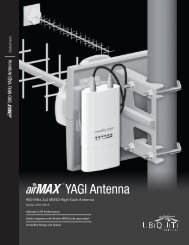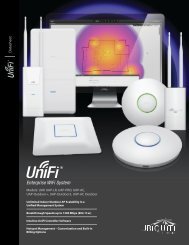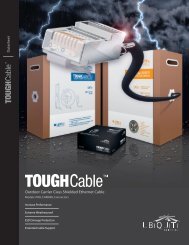airVision User Guide - Ubiquiti Networks
airVision User Guide - Ubiquiti Networks
airVision User Guide - Ubiquiti Networks
You also want an ePaper? Increase the reach of your titles
YUMPU automatically turns print PDFs into web optimized ePapers that Google loves.
<strong>airVision</strong> <strong>User</strong> <strong>Guide</strong>Appendix A: Mobile SupportCamera DetailsDisplays a preview of camera video feed. Click on theimage to view the live feed.SearchState Displays that current state of the camera.Host Displays the host name or IP address of the camera.Motion Record Displays whether motion recording is onor off.Full Time Record Displays whether full time recording ison or off.RecordingsStart Time Touch in the field below Start Time anda calendar will appear that will allow you to select abeginning date and time. Touch Set.SearchRecordingsEnd Time Touch in the field below End Time and acalendar will appear that will allow you to select an endingdate and time. Touch Set.All Cameras Touch to select all available cameras.<strong>Ubiquiti</strong> <strong>Networks</strong>, Inc.37