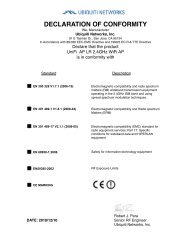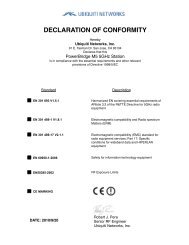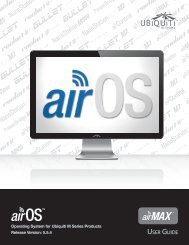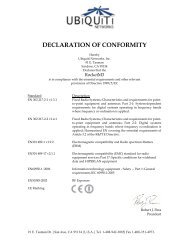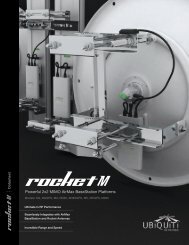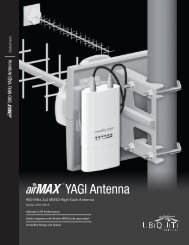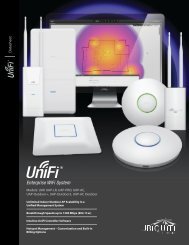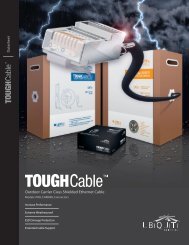airVision User Guide - Ubiquiti Networks
airVision User Guide - Ubiquiti Networks
airVision User Guide - Ubiquiti Networks
You also want an ePaper? Increase the reach of your titles
YUMPU automatically turns print PDFs into web optimized ePapers that Google loves.
<strong>airVision</strong> <strong>User</strong> <strong>Guide</strong>Camera Displays the name of the camera. Click thename to open the Camera Details window for the specificcamera. Click the header to group the camera recordingsbased on the camera.Actions The actions are as follows:• Download Click the Download button to save a .MP4video file of the selected clip to your computer.• Archive Click to archive a recording. The recording willbe listed under the Archived Recordings tab and will notbe deleted.• Delete Click Delete to immediately delete a recordingpermanently.Playback WindowChapter 7: Recordings TabDownload Click the Download button todownload an .MP4 video file of the selected clipto your computer.Archive Click to archive a recording. Therecording will be listed under the ArchivedRecordings tab and will not be deleted.Delete Click to immediately delete a recordingpermanently.Toggle Playlist Click this button to show/hidethe playlist thumbnails in the Playback window.PlaylistThe right side of the Playback window displays a playlistof the selected recordings. Thumbnails display a previewof the recording and recording length. The camera name,date, and time of the recording are displayed next to thethumbnail.Playback ControlsPrevious Play the previous recording in theplaylist.Next Play the next recording in the playlist.Config Adjust the camera settings:• Constrain Proportions Fits the image to thedisplay area without stretching the image.• Fill Screen Stretches the image to fill thescreen.• Mute Audio Mute or unmute the audio feed.Not all cameras support audio.• Show Motion When enabled, graphicelements are overlaid during playback toindicate where motion was detected to triggerthe recording.<strong>Ubiquiti</strong> <strong>Networks</strong>, Inc.32