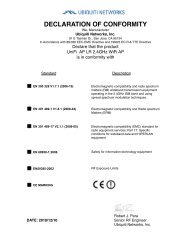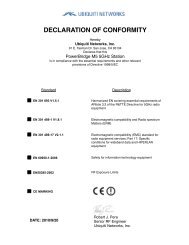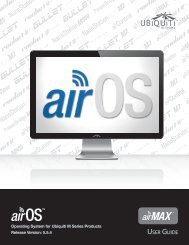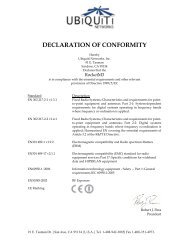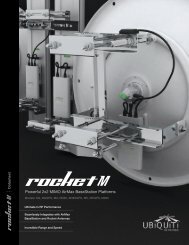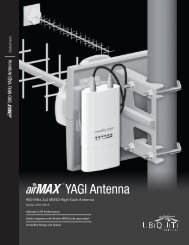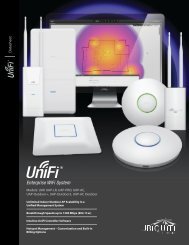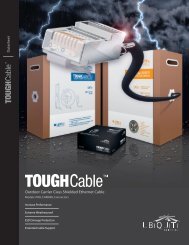airVision User Guide - Ubiquiti Networks
airVision User Guide - Ubiquiti Networks
airVision User Guide - Ubiquiti Networks
You also want an ePaper? Increase the reach of your titles
YUMPU automatically turns print PDFs into web optimized ePapers that Google loves.
<strong>airVision</strong> <strong>User</strong> <strong>Guide</strong>SettingsChapter 2: Using the <strong>airVision</strong> Software<strong>User</strong> Accounts (Only visible to admin)My Account Settings<strong>User</strong>sFull Name The full name of the user.Email Address The email address used to log in.Password The password to use for this account.Confirm Password Confirmation of the password.<strong>User</strong> Group Select an existing user group, create a newuser group, or select custom access to assign cameraaccess, API access, and choose whether to allow alertnotifications.GroupCreate groups to give custom access rights tomultiple users.My Account SettingsFull Name The name associated with the currentlylogged in account.Email Address The email address used to log in to thecurrent session.Password Enter the password to use for this account.Confirm Confirm the password.Language Select your language preference.Alert Notification Click to include this account whenemail alert notifications are sent out.API AccessEnable API Access Check to allow access to <strong>airVision</strong>from external applications.Create <strong>User</strong> GroupGroup Name Enter a name for the group.External API Access When this is enabled, users in thisgroup will be allowed to enable or disable external APIaccess.Alert Notification When enabled, users in this grouphave the ability to receive alert notifications via email.Alert notifications still need to be configured. This justgrants them the rights to receive them. Refer to “Alerts”on page 22 for details on configuring alerts.<strong>Ubiquiti</strong> <strong>Networks</strong>, Inc.6