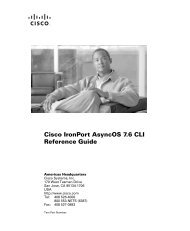IronPort - daily management guide - AsyncOS 7.6.1
Create successful ePaper yourself
Turn your PDF publications into a flip-book with our unique Google optimized e-Paper software.
Overview<br />
Log Types<br />
5-2<br />
Cisco <strong>IronPort</strong> <strong>AsyncOS</strong> 7.6 for Email Daily Management Guide<br />
Chapter 5 Logging<br />
The log type indicates what information will be recorded within the generated log such as message data,<br />
system statistics, binary or textual data. You select the log type when creating a log subscription. See<br />
Log Subscriptions, page 5-38 for more information.<br />
Cisco <strong>IronPort</strong> <strong>AsyncOS</strong> for Email generates the following log types:<br />
Table 5-1 Log Types<br />
Log Description<br />
<strong>IronPort</strong> Text Mail Logs Text mail logs record information regarding the operations of the email<br />
system. For example, message receiving, message delivery attempts, open<br />
and closed connections, bounces, TLS connections, and others.<br />
qmail Format Mail Logs qmail format delivery logs record the same information regarding the<br />
operations of the email system as delivery logs following, but stored in qmail<br />
format.<br />
Delivery Logs Delivery logs record critical information about the email delivery operations<br />
of the Cisco <strong>IronPort</strong> appliance — for example, information regarding each<br />
recipient delivery and bounce at the time of the delivery attempt. The log<br />
messages are “stateless,” meaning that all associated information is recorded<br />
in each log message and users need not reference previous log messages for<br />
information about the current delivery attempt. Delivery logs are recorded in<br />
a binary format for resource efficiency. Delivery Log files must be<br />
post-processed using a provided utility to convert them to XML or CSV<br />
(comma-separated values) format. The conversion tools are located at:<br />
http://support.ironport.com<br />
Bounce Logs Bounce logs record information about bounced recipients. The information<br />
recorded for each bounced recipient includes: the message ID, the recipient<br />
ID, the Envelope From address, the Envelope To address, the reason for the<br />
recipient bounce, and the response code from the recipient host. In addition,<br />
you can choose to log a fixed amount of each bounced recipient message.<br />
This amount is defined in bytes and the default is zero.<br />
Status Logs This log file records system statistics found in the CLI status commands,<br />
including status detail and dnsstatus. The period of recording is set<br />
using the setup subcommand in logconfig. Each counter or rate reported in<br />
status logs is the value since the last time the counter was reset.<br />
Domain Debug Logs Domain debug logs record the client and server communication during an<br />
SMTP conversation between the Cisco <strong>IronPort</strong> appliance and a specified<br />
recipient host. This log type can be used to debug issues with specific<br />
recipient hosts. You must specify the total number of SMTP sessions to<br />
record in the log file. As sessions are recorded, this number decreases. You<br />
can stop domain debug before all sessions have been recorded by deleting or<br />
editing the log subscription.<br />
Injection Debug Logs Injection debug logs record the SMTP conversation between the Cisco<br />
<strong>IronPort</strong> appliance and a specified host connecting to the system. Injection<br />
debug logs are useful for troubleshooting communication problems between<br />
the Cisco <strong>IronPort</strong> appliance and a host on the Internet.<br />
System Logs System logs record the following: boot information, DNS status information,<br />
and comments users typed using commit command. System logs are useful<br />
for troubleshooting the basic state of the appliance.<br />
OL-25138-01