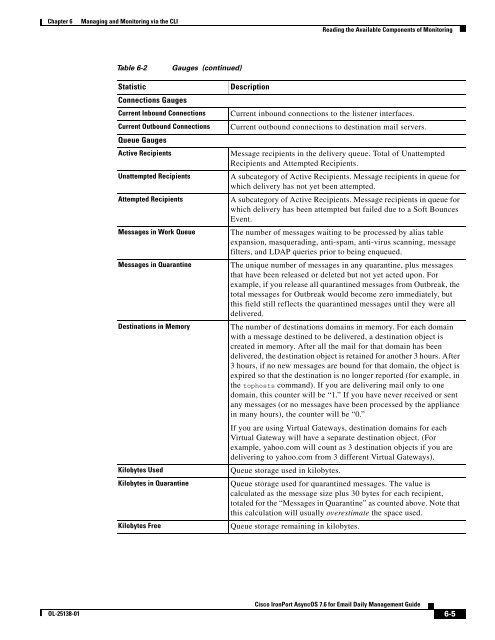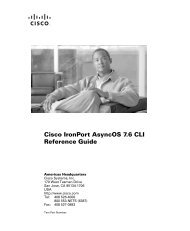IronPort - daily management guide - AsyncOS 7.6.1
Create successful ePaper yourself
Turn your PDF publications into a flip-book with our unique Google optimized e-Paper software.
Chapter 6 Managing and Monitoring via the CLI<br />
OL-25138-01<br />
Table 6-2 Gauges (continued)<br />
Statistic Description<br />
Connections Gauges<br />
Reading the Available Components of Monitoring<br />
Current Inbound Connections Current inbound connections to the listener interfaces.<br />
Current Outbound Connections Current outbound connections to destination mail servers.<br />
Queue Gauges<br />
Active Recipients Message recipients in the delivery queue. Total of Unattempted<br />
Recipients and Attempted Recipients.<br />
Unattempted Recipients A subcategory of Active Recipients. Message recipients in queue for<br />
which delivery has not yet been attempted.<br />
Attempted Recipients A subcategory of Active Recipients. Message recipients in queue for<br />
which delivery has been attempted but failed due to a Soft Bounces<br />
Event.<br />
Messages in Work Queue The number of messages waiting to be processed by alias table<br />
expansion, masquerading, anti-spam, anti-virus scanning, message<br />
filters, and LDAP queries prior to being enqueued.<br />
Messages in Quarantine The unique number of messages in any quarantine, plus messages<br />
that have been released or deleted but not yet acted upon. For<br />
example, if you release all quarantined messages from Outbreak, the<br />
total messages for Outbreak would become zero immediately, but<br />
this field still reflects the quarantined messages until they were all<br />
delivered.<br />
Destinations in Memory The number of destinations domains in memory. For each domain<br />
with a message destined to be delivered, a destination object is<br />
created in memory. After all the mail for that domain has been<br />
delivered, the destination object is retained for another 3 hours. After<br />
3 hours, if no new messages are bound for that domain, the object is<br />
expired so that the destination is no longer reported (for example, in<br />
the tophosts command). If you are delivering mail only to one<br />
domain, this counter will be “1.” If you have never received or sent<br />
any messages (or no messages have been processed by the appliance<br />
in many hours), the counter will be “0.”<br />
If you are using Virtual Gateways, destination domains for each<br />
Virtual Gateway will have a separate destination object. (For<br />
example, yahoo.com will count as 3 destination objects if you are<br />
delivering to yahoo.com from 3 different Virtual Gateways).<br />
Kilobytes Used Queue storage used in kilobytes.<br />
Kilobytes in Quarantine Queue storage used for quarantined messages. The value is<br />
calculated as the message size plus 30 bytes for each recipient,<br />
totaled for the “Messages in Quarantine” as counted above. Note that<br />
this calculation will usually overestimate the space used.<br />
Kilobytes Free Queue storage remaining in kilobytes.<br />
Cisco <strong>IronPort</strong> <strong>AsyncOS</strong> 7.6 for Email Daily Management Guide<br />
6-5