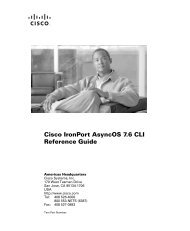IronPort - daily management guide - AsyncOS 7.6.1
You also want an ePaper? Increase the reach of your titles
YUMPU automatically turns print PDFs into web optimized ePapers that Google loves.
Chapter 8 Common Administrative Tasks<br />
OL-25138-01<br />
Step 3 Submit and commit your changes.<br />
External Authentication<br />
Table 8-3 Local User Account and Password Settings (continued)<br />
Working with User Accounts<br />
Setting Description<br />
Password Rules:<br />
Choose whether or not the password are allowed to be the same as the<br />
associated username or variations on the username. When username<br />
Ban usernames and their<br />
variations are banned, the following rules apply to passwords:<br />
variations as passwords.<br />
The password may not be the same as the username, regardless of<br />
case.<br />
Password Rules:<br />
Ban reuse of the last<br />
passwords.<br />
The password may not be the same as the username in reverse,<br />
regardless of case.<br />
The password may not be the same as the username or reversed<br />
username with the following character substitutions:<br />
– "@" or "4" for "a"<br />
– "3" for "e"<br />
– "|", "!", or "1" for "i"<br />
– "0" for "o"<br />
– "$" or "5" for "s"<br />
– "+" or "7" for "t"<br />
Choose whether or not users are allowed to choose a recently used<br />
password when they are forced to change the password. If they are not<br />
allowed to reuse recent passwords, enter the number of recent<br />
passwords that are banned from reuse.<br />
You can enter any number from one (1) to 15. Default is three (3).<br />
If you store user information in an LDAP or RADIUS directory on your network, you can configure your<br />
Cisco <strong>IronPort</strong> appliance to use the external directory to authenticate users who log in to the appliance.<br />
To set up the appliance to use an external directory for authentication, use the System Administration ><br />
Users page in the GUI or the userconfig command and the external subcommand in the CLI.<br />
When external authentication is enabled and a user logs into the Email Security appliance, the appliance<br />
first determines if the user is the system defined “admin” account. If not, then the appliance checks the<br />
first configured external server to determine if the user is defined there. If the appliance cannot connect<br />
to the first external server, the appliance checks the next external server in the list.<br />
For LDAP servers, if the user fails authentication on any external server, the appliance tries to<br />
authenticate the user as a local user defined on the Email Security appliance. If the user does not exist<br />
on any external server or on the appliance, or if the user enters the wrong password, access to the<br />
appliance is denied.<br />
If an external RADIUS server cannot be contacted, the next server in the list is tried. If all servers cannot<br />
be contacted, the appliance tries to authenticate the user as a local user defined on the Email Security<br />
appliance. However, if an external RADIUS server rejects a user for any reason, such as an incorrect<br />
password or the user being absent, access to the appliance is denied.<br />
Cisco <strong>IronPort</strong> <strong>AsyncOS</strong> 7.6 for Email Daily Management Guide<br />
8-23