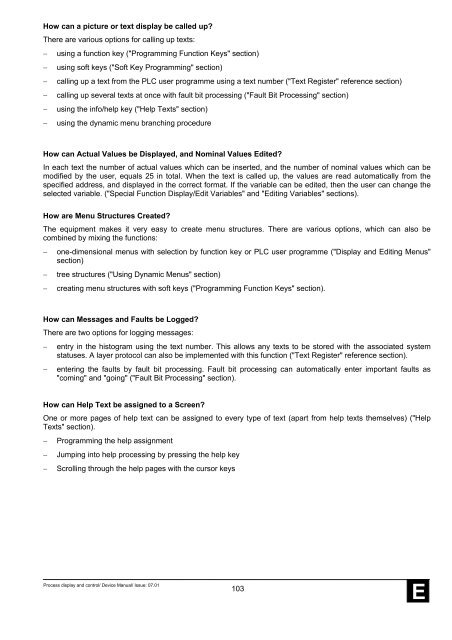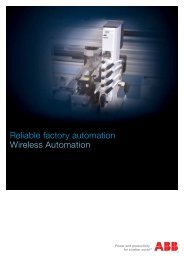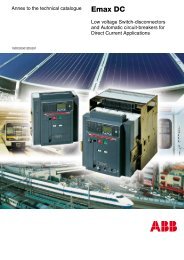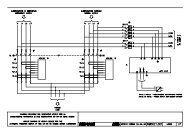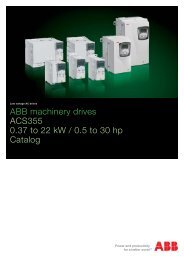E - VAE ProSys sro
E - VAE ProSys sro
E - VAE ProSys sro
You also want an ePaper? Increase the reach of your titles
YUMPU automatically turns print PDFs into web optimized ePapers that Google loves.
How can a picture or text display be called up?There are various options for calling up texts:− using a function key ("Programming Function Keys" section)− using soft keys ("Soft Key Programming" section)− calling up a text from the PLC user programme using a text number ("Text Register" reference section)− calling up several texts at once with fault bit processing ("Fault Bit Processing" section)− using the info/help key ("Help Texts" section)− using the dynamic menu branching procedureHow can Actual Values be Displayed, and Nominal Values Edited?In each text the number of actual values which can be inserted, and the number of nominal values which can bemodified by the user, equals 25 in total. When the text is called up, the values are read automatically from thespecified address, and displayed in the correct format. If the variable can be edited, then the user can change theselected variable. ("Special Function Display/Edit Variables" and "Editing Variables" sections).How are Menu Structures Created?The equipment makes it very easy to create menu structures. There are various options, which can also becombined by mixing the functions:−−−one-dimensional menus with selection by function key or PLC user programme ("Display and Editing Menus"section)tree structures ("Using Dynamic Menus" section)creating menu structures with soft keys ("Programming Function Keys" section).How can Messages and Faults be Logged?There are two options for logging messages:−−entry in the histogram using the text number. This allows any texts to be stored with the associated systemstatuses. A layer protocol can also be implemented with this function ("Text Register" reference section).entering the faults by fault bit processing. Fault bit processing can automatically enter important faults as"coming" and "going" ("Fault Bit Processing" section).How can Help Text be assigned to a Screen?One or more pages of help text can be assigned to every type of text (apart from help texts themselves) ("HelpTexts" section).−−−Programming the help assignmentJumping into help processing by pressing the help keyScrolling through the help pages with the cursor keysProcess display and control/ Device Manual/ Issue: 07.01103E