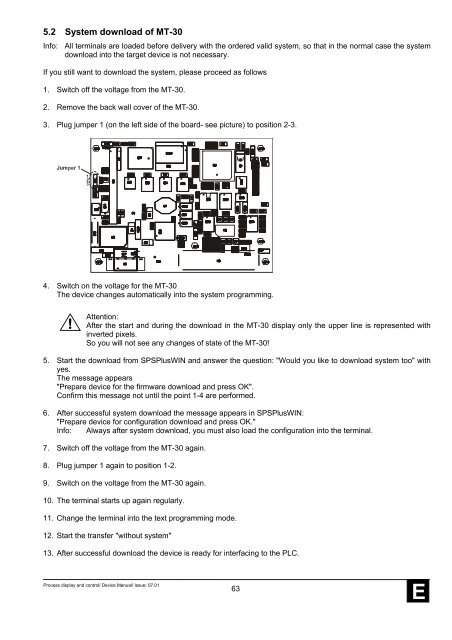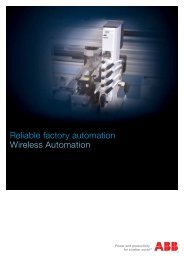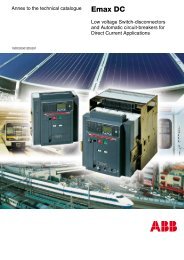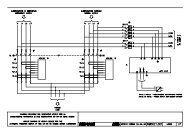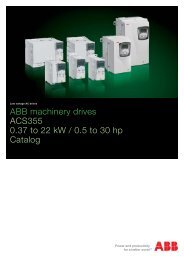E - VAE ProSys sro
E - VAE ProSys sro
E - VAE ProSys sro
You also want an ePaper? Increase the reach of your titles
YUMPU automatically turns print PDFs into web optimized ePapers that Google loves.
5.2 System download of MT-30Info:All terminals are loaded before delivery with the ordered valid system, so that in the normal case the systemdownload into the target device is not necessary.If you still want to download the system, please proceed as follows1. Switch off the voltage from the MT-30.2. Remove the back wall cover of the MT-30.3. Plug jumper 1 (on the left side of the board- see picture) to position 2-3.4. Switch on the voltage for the MT-30The device changes automatically into the system programming.Attention:After the start and during the download in the MT-30 display only the upper line is represented withinverted pixels.So you will not see any changes of state of the MT-30!5. Start the download from SPSPlusWIN and answer the question: "Would you like to download system too" withyes.The message appears"Prepare device for the firmware download and press OK".Confirm this message not until the point 1-4 are performed.6. After successful system download the message appears in SPSPlusWIN:"Prepare device for configuration download and press OK."Info: Always after system download, you must also load the configuration into the terminal.7. Switch off the voltage from the MT-30 again.8. Plug jumper 1 again to position 1-2.9. Switch on the voltage from the MT-30 again.10. The terminal starts up again regularly.11. Change the terminal into the text programming mode.12. Start the transfer "without system"13. After successful download the device is ready for interfacing to the PLC.Process display and control/ Device Manual/ Issue: 07.0163E