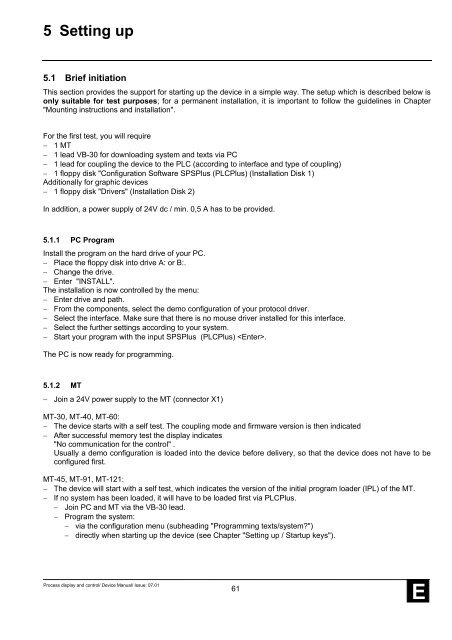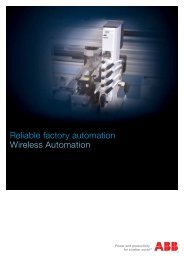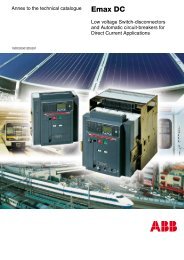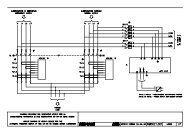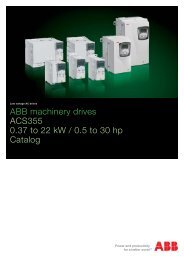E - VAE ProSys sro
E - VAE ProSys sro
E - VAE ProSys sro
Create successful ePaper yourself
Turn your PDF publications into a flip-book with our unique Google optimized e-Paper software.
5 Setting up5.1 Brief initiationThis section provides the support for starting up the device in a simple way. The setup which is described below isonly suitable for test purposes; for a permanent installation, it is important to follow the guidelines in Chapter"Mounting instructions and installation".For the first test, you will require− 1 MT− 1 lead VB-30 for downloading system and texts via PC− 1 lead for coupling the device to the PLC (according to interface and type of coupling)− 1 floppy disk "Configuration Software SPSPlus (PLCPlus) (Installation Disk 1)Additionally for graphic devices− 1 floppy disk "Drivers" (Installation Disk 2)In addition, a power supply of 24V dc / min. 0,5 A has to be provided.5.1.1 PC ProgramInstall the program on the hard drive of your PC.− Place the floppy disk into drive A: or B:.− Change the drive.− Enter "INSTALL".The installation is now controlled by the menu:− Enter drive and path.− From the components, select the demo configuration of your protocol driver.− Select the interface. Make sure that there is no mouse driver installed for this interface.− Select the further settings according to your system.− Start your program with the input SPSPlus (PLCPlus) .The PC is now ready for programming.5.1.2 MT− Join a 24V power supply to the MT (connector X1)MT-30, MT-40, MT-60:− The device starts with a self test. The coupling mode and firmware version is then indicated− After successful memory test the display indicates"No communication for the control" .Usually a demo configuration is loaded into the device before delivery, so that the device does not have to beconfigured first.MT-45, MT-91, MT-121:− The device will start with a self test, which indicates the version of the initial program loader (IPL) of the MT.− If no system has been loaded, it will have to be loaded first via PLCPlus.− Join PC and MT via the VB-30 lead.− Program the system:− via the configuration menu (subheading "Programming texts/system?")− directly when starting up the device (see Chapter "Setting up / Startup keys").Process display and control/ Device Manual/ Issue: 07.0161E