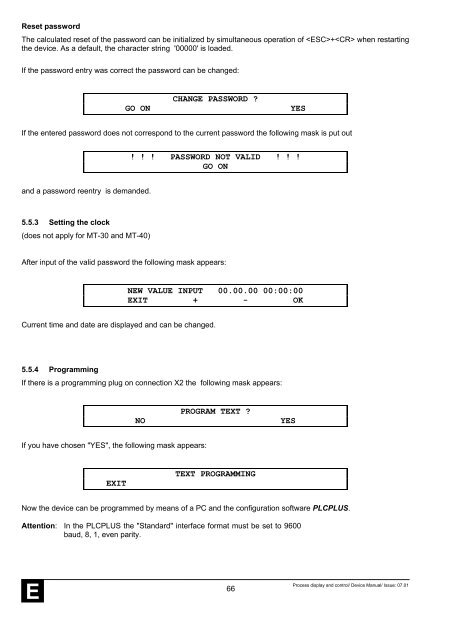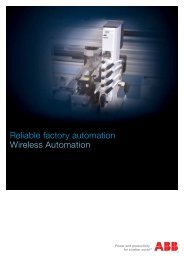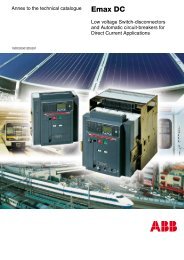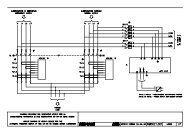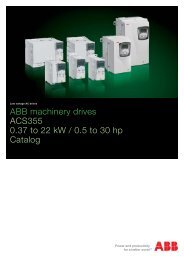E - VAE ProSys sro
E - VAE ProSys sro
E - VAE ProSys sro
You also want an ePaper? Increase the reach of your titles
YUMPU automatically turns print PDFs into web optimized ePapers that Google loves.
Reset passwordThe calculated reset of the password can be initialized by simultaneous operation of + when restartingthe device. As a default, the character string '00000' is loaded.If the password entry was correct the password can be changed:GO ONCHANGE PASSWORD ?YESIf the entered password does not correspond to the current password the following mask is put out! ! ! PASSWORD NOT VALID ! ! !GO ONand a password reentry is demanded.5.5.3 Setting the clock(does not apply for MT-30 and MT-40)After input of the valid password the following mask appears:NEW VALUE INPUT 00.00.00 00:00:00EXIT + - OKCurrent time and date are displayed and can be changed.5.5.4 ProgrammingIf there is a programming plug on connection X2 the following mask appears:NOPROGRAM TEXT ?YESIf you have chosen "YES", the following mask appears:EXITTEXT PROGRAMMINGNow the device can be programmed by means of a PC and the configuration software PLCPLUS.Attention: In the PLCPLUS the "Standard" interface format must be set to 9600baud, 8, 1, even parity.E66Process display and control/ Device Manual/ Issue: 07.01