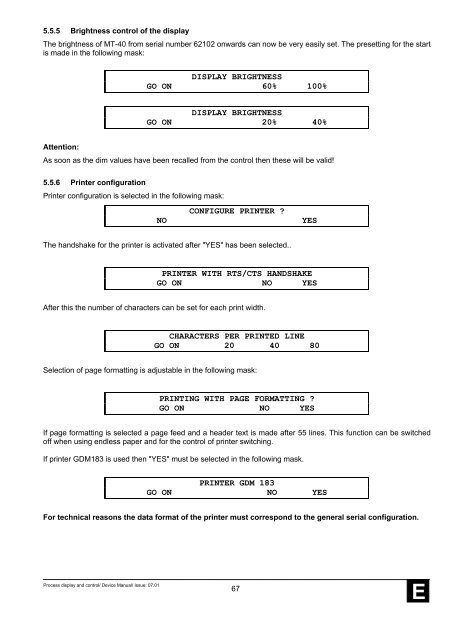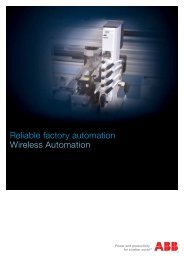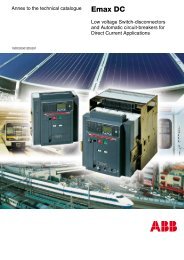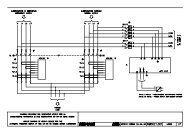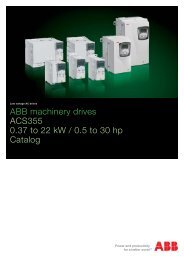E - VAE ProSys sro
E - VAE ProSys sro
E - VAE ProSys sro
Create successful ePaper yourself
Turn your PDF publications into a flip-book with our unique Google optimized e-Paper software.
5.5.5 Brightness control of the displayThe brightness of MT-40 from serial number 62102 onwards can now be very easily set. The presetting for the startis made in the following mask:DISPLAY BRIGHTNESSGO ON 60% 100%DISPLAY BRIGHTNESSGO ON 20% 40%Attention:As soon as the dim values have been recalled from the control then these will be valid!5.5.6 Printer configurationPrinter configuration is selected in the following mask:CONFIGURE PRINTER ?NOYESThe handshake for the printer is activated after "YES" has been selected..PRINTER WITH RTS/CTS HANDSHAKEGO ON NO YESAfter this the number of characters can be set for each print width.CHARACTERS PER PRINTED LINEGO ON 20 40 80Selection of page formatting is adjustable in the following mask:PRINTING WITH PAGE FORMATTING ?GO ON NO YESIf page formatting is selected a page feed and a header text is made after 55 lines. This function can be switchedoff when using endless paper and for the control of printer switching.If printer GDM183 is used then "YES" must be selected in the following mask.PRINTER GDM 183GO ON NO YESFor technical reasons the data format of the printer must correspond to the general serial configuration.Process display and control/ Device Manual/ Issue: 07.0167E