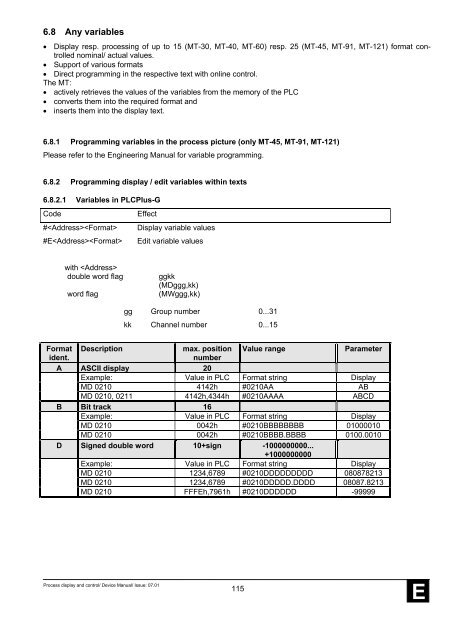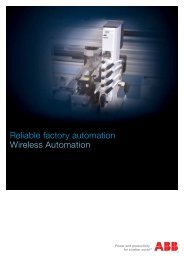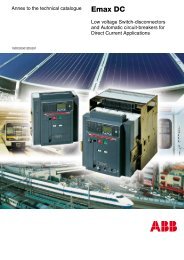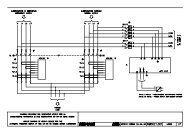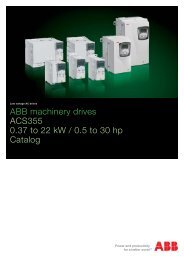E - VAE ProSys sro
E - VAE ProSys sro
E - VAE ProSys sro
Create successful ePaper yourself
Turn your PDF publications into a flip-book with our unique Google optimized e-Paper software.
6.8 Any variables• Display resp. processing of up to 15 (MT-30, MT-40, MT-60) resp. 25 (MT-45, MT-91, MT-121) format controllednominal/ actual values.• Support of various formats• Direct programming in the respective text with online control.The MT:• actively retrieves the values of the variables from the memory of the PLC• converts them into the required format and• inserts them into the display text.6.8.1 Programming variables in the process picture (only MT-45, MT-91, MT-121)Please refer to the Engineering Manual for variable programming.6.8.2 Programming display / edit variables within texts6.8.2.1 Variables in PLCPlus-GCodeEffect# Display variable values#E Edit variable valueswith double word flagword flagggkk(MDggg,kk)(MWggg,kk)gg Group number 0...31kk Channel number 0...15Format Descriptionmax. position Value rangeParameterident.numberA ASCII display 20Example: Value in PLC Format string DisplayMD 0210 4142h #0210AA ABMD 0210, 0211 4142h,4344h #0210AAAA ABCDB Bit track 16Example: Value in PLC Format string DisplayMD 0210 0042h #0210BBBBBBBB 01000010MD 0210 0042h #0210BBBB.BBBB 0100.0010D Signed double word 10+sign -1000000000...+1000000000Example: Value in PLC Format string DisplayMD 0210 1234,6789 #0210DDDDDDDDD 080878213MD 0210 1234,6789 #0210DDDDD.DDDD 08087.8213MD 0210 FFFEh,7961h #0210DDDDDD -99999Process display and control/ Device Manual/ Issue: 07.01115E