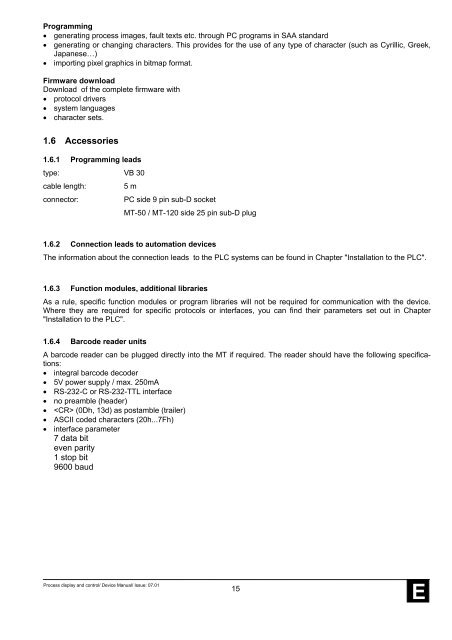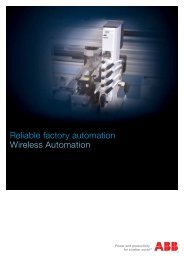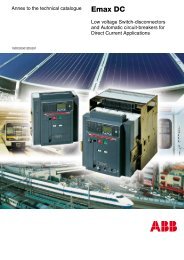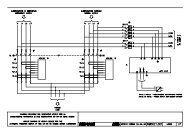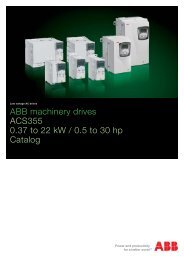- Page 2 and 3: RegulationsConcerning the Setting u
- Page 4 and 5: 3.4 Overview of connection assignme
- Page 6 and 7: 6.1.4 Address declaration Modbus-Ma
- Page 8 and 9: 1 Product Overview1.1 Product range
- Page 10 and 11: 1.3 Overview machine terminals with
- Page 12 and 13: 1.4.4 RecordingThe devices contain
- Page 16 and 17: The following barcode readers have
- Page 18 and 19: 2.3.3 Format for Modbus RTUGenerall
- Page 20 and 21: 3 Mounting Instructions and Install
- Page 22 and 23: 3.2.1 Shielding cables / leadsShiel
- Page 24 and 25: 3.3 Instructions for Mounting and I
- Page 26 and 27: 3.3.1 Mounting Diagram MT-60Constru
- Page 28 and 29: 3.3.4 Mounting Diagram MT-91Dimensi
- Page 30 and 31: Back wall MT-60Back wall MT-91 / MT
- Page 32 and 33: Connections:Identification Signific
- Page 34 and 35: Connection between the ends of the
- Page 36 and 37: 3.5.5 Technical data of the ARCNET
- Page 38 and 39: 3.7.1 PIN assignment for barcode in
- Page 40 and 41: 4 Installation on the PLC4.1 Instal
- Page 42 and 43: 4.2 Installation on the T200Standar
- Page 44 and 45: Installation on X4The connection ca
- Page 46 and 47: 4.3.2 Modbus RTU SlaveAC 31MK 92RS-
- Page 48 and 49: 4.3.6 Connection via RS-485 on X2MT
- Page 50 and 51: 4.3.9 Connection via RS-422 on X4MT
- Page 53 and 54: 4.5 Connection to AC 41/ AC 51 with
- Page 55 and 56: 4.7 Connection to KR / KT31 with Mo
- Page 57 and 58: 4.8.3 Block 5F_ARC resp. 5F_ARC945F
- Page 59: ArcNet reading procedure of the PLC
- Page 63 and 64: 5.2 System download of MT-30Info:Al
- Page 65 and 66:
5.5 Configuration during operation
- Page 67 and 68:
5.5.5 Brightness control of the dis
- Page 69 and 70:
Adjustment of the baud rateIn the n
- Page 71 and 72:
5.6 Starting-up and self test of MT
- Page 73 and 74:
5.6.3 Basic MaskAfter error-free se
- Page 75 and 76:
5.7.2 General settings5.7.2.1 Langu
- Page 77 and 78:
5.7.2.5 Programming texts / systemD
- Page 79 and 80:
Printer flow controlnoneXON/XOFF (s
- Page 81 and 82:
5.7.2.8 Substation numberCaution:Th
- Page 83 and 84:
5.7.2.14 Handling the fault listThe
- Page 85 and 86:
5.7.4.3 Display testTest display?Ye
- Page 87 and 88:
5.7.4.7 Test COM1Test COM1?YesNo -
- Page 89 and 90:
5.8 Startup keys of MT-45, MT-91, M
- Page 91 and 92:
6.1.1 Address declaration for CS316
- Page 93 and 94:
6.1.2 Address declaration for T200
- Page 95 and 96:
6.1.3 Address declaration for Modbu
- Page 97 and 98:
6.1.4 Address declaration Modbus-Ma
- Page 99 and 100:
6.1.5 Address declaration Modbus-Ma
- Page 101 and 102:
6.2 Description of Functions / Over
- Page 103 and 104:
How can a picture or text display b
- Page 105 and 106:
+06 Bit Bit Bit Bit Bit Bit Bit Bit
- Page 107 and 108:
+02 Bit Bit Bit Bit Bit Bit Bit Bit
- Page 109 and 110:
Fault bit field 1-32 words for MT-4
- Page 111 and 112:
6.4.3 Dynamic control wordBackgroun
- Page 113 and 114:
Text number register (only MT-30, M
- Page 115 and 116:
6.8 Any variables• Display resp.
- Page 117 and 118:
6.8.2.2 Variables in SPSPlus WIN(pr
- Page 119 and 120:
6.9 Text programming / special func
- Page 121 and 122:
6.10.1 Global Parameterizing of rep
- Page 123 and 124:
7 Operation7.1 General performance
- Page 125 and 126:
Abbildung: MT-45Picture: MT-60Proce
- Page 127 and 128:
7.2.1 Keyboard descriptionThe keybo
- Page 129 and 130:
Functions in system menus (history,
- Page 131 and 132:
Additional functions in edit menusK
- Page 133 and 134:
Input of variablesThe input of vari
- Page 135 and 136:
With MT-30:Type of variable Definit
- Page 137 and 138:
7.5 Dynamic menu branchingBy means
- Page 139 and 140:
7.5.2 Parameterizing of the returnT
- Page 141 and 142:
7.6.3 Programming of a help textThe
- Page 143 and 144:
7.7.2 Calling up the historyThe his
- Page 145 and 146:
After the correct password has been
- Page 147 and 148:
7.7.9 Exiting the historyThe functi
- Page 149 and 150:
8 INDEX/ not into basic mask 109Ack