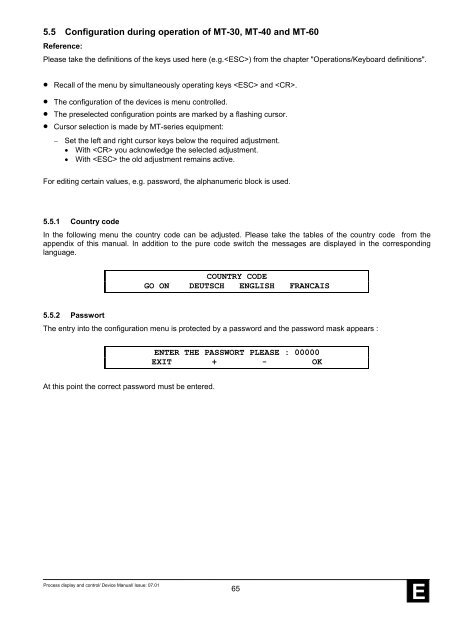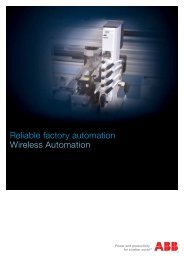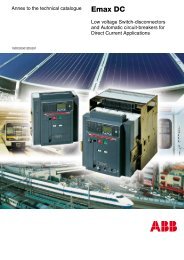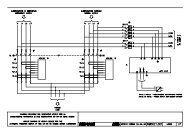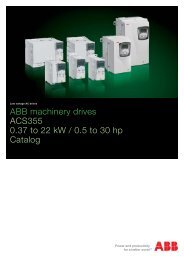E - VAE ProSys sro
E - VAE ProSys sro
E - VAE ProSys sro
Create successful ePaper yourself
Turn your PDF publications into a flip-book with our unique Google optimized e-Paper software.
5.5 Configuration during operation of MT-30, MT-40 and MT-60Reference:Please take the definitions of the keys used here (e.g.) from the chapter "Operations/Keyboard definitions".• Recall of the menu by simultaneously operating keys and .• The configuration of the devices is menu controlled.• The preselected configuration points are marked by a flashing cursor.• Cursor selection is made by MT-series equipment:− Set the left and right cursor keys below the required adjustment.• With you acknowledge the selected adjustment.• With the old adjustment remains active.For editing certain values, e.g. password, the alphanumeric block is used.5.5.1 Country codeIn the following menu the country code can be adjusted. Please take the tables of the country code from theappendix of this manual. In addition to the pure code switch the messages are displayed in the correspondinglanguage.COUNTRY CODEGO ON DEUTSCH ENGLISH FRANCAIS5.5.2 PasswortThe entry into the configuration menu is protected by a password and the password mask appears :ENTER THE PASSWORT PLEASE : 00000EXIT + - OKAt this point the correct password must be entered.Process display and control/ Device Manual/ Issue: 07.0165E