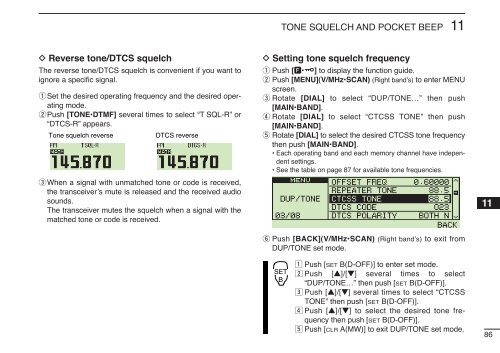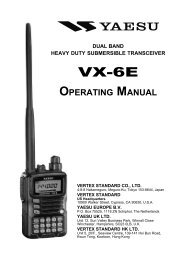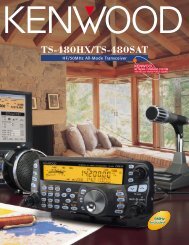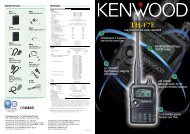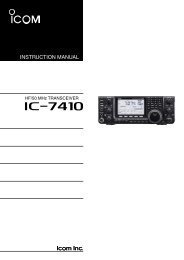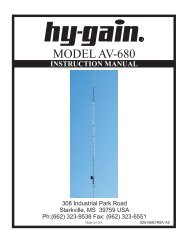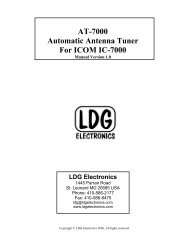iE2820 - Permo Electronics
iE2820 - Permo Electronics
iE2820 - Permo Electronics
- No tags were found...
You also want an ePaper? Increase the reach of your titles
YUMPU automatically turns print PDFs into web optimized ePapers that Google loves.
TONE SQUELCH AND POCKET BEEP11D Reverse tone/DTCS squelchThe reverse tone/DTCS squelch is convenient if you want toignore a specific signal.qSet the desired operating frequency and the desired operatingmode.wPush [TONE•DTMF] several times to select “T SQL-R” or“DTCS-R” appears.Tone squelch reverseDTCS reverseeWhen a signal with unmatched tone or code is received,the transceiver’s mute is released and the received audiosounds.The transceiver mutes the squelch when a signal with thematched tone or code is received.D Setting tone squelch frequencyq Push [F• ] to display the function guide.w Push [MENU](V/MHz•SCAN) (Right band’s) to enter MENUscreen.e Rotate [DIAL] to select “DUP/TONE…” then push[MAIN•BAND].r Rotate [DIAL] to select “CTCSS TONE” then push[MAIN•BAND].t Rotate [DIAL] to select the desired CTCSS tone frequencythen push [MAIN•BAND].• Each operating band and each memory channel have independentsettings.• See the table on page 87 for available tone frequencies.y Push [BACK](V/MHz•SCAN) (Right band’s) to exit fromDUP/TONE set mode.SETBz Push [SET B(D-OFF)] to enter set mode.x Push [Y]/[Z] several times to select“DUP/TONE…” then push [SET B(D-OFF)].c Push [Y]/[Z] several times to select “CTCSSTONE” then push [SET B(D-OFF)].v Push [Y]/[Z] to select the desired tone frequencythen push [SET B(D-OFF)].b Push [CLR A(MW)] to exit DUP/TONE set mode.1234567891011121314151617181986