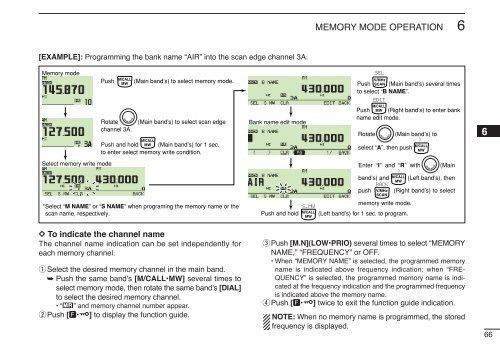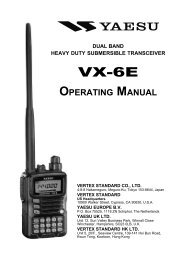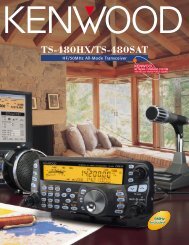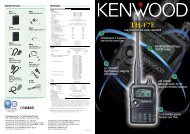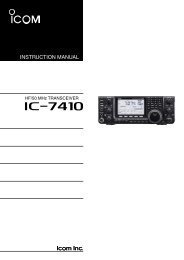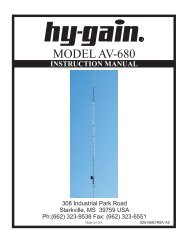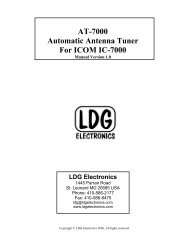iE2820 - Permo Electronics
iE2820 - Permo Electronics
iE2820 - Permo Electronics
- No tags were found...
You also want an ePaper? Increase the reach of your titles
YUMPU automatically turns print PDFs into web optimized ePapers that Google loves.
MEMORY MODE OPERATION6[EXAMPLE]: Programming the bank name “AIR” into the scan edge channel 3A.Memory modeSelect memory write modeM/CALLPushMW(Main band’s) to select memory mode.Rotate (Main band’s) to select scan edgechannel 3A.M AINB A N DM/CALLMWPush and hold (Main band’s) for 1 sec.to enter select memory write condition.*Select “M NAME” or “S NAME” when programing the memory name or thescan name, respectively.D To indicate the channel nameThe channel name indication can be set independently foreach memory channel.qSelect the desired memory channel in the main band.➥ Push the same band’s [M/CALL•MW] several times toselect memory mode, then rotate the same band’s [DIAL]to select the desired memory channel.•“X” and memory channel number appear.wPush [F• ] to display the function guide.Bank name edit modeSELV/MHzSCANPush (Main band’s) several timesto select “B NAME”.EDITM/CALLMWPush (Right band’s) to enter bankname edit mode.Rotate (Main band’s) to>M/CALLselect “A”, then push .Enter “I” and “R” with (Main>band’s) andM/CALL(Left band’s), thenMWBACKpush V/MHz (Right band’s) to selectmemory write mode.S.MWM/CALLPush and hold (Left band’s) for 1 sec. to program.MWM AINSCANePush [M.N](LOW•PRIO) several times to select “MEMORYNAME,” “FREQUENCY” or OFF.• When “MEMORY NAME” is selected, the programmed memoryname is indicated above frequency indication; when “FRE-QUENCY” is selected, the programmed memory name is indicatedat the frequency indication and the programmed frequencyis indicated above the memory name.rPush [F• ] twice to exit the function guide indication.NOTE: When no memory name is programmed, the storedfrequency is displayed.B A N DMWM AINB A N D1234567891011121314151617181966