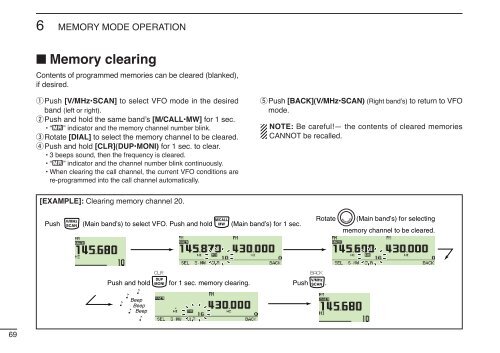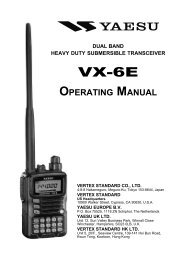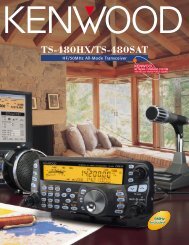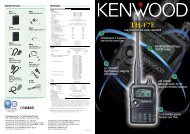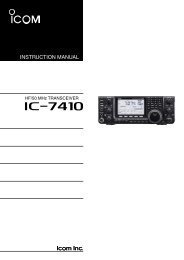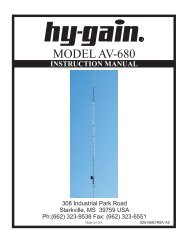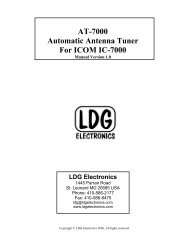iE2820 - Permo Electronics
iE2820 - Permo Electronics
iE2820 - Permo Electronics
- No tags were found...
You also want an ePaper? Increase the reach of your titles
YUMPU automatically turns print PDFs into web optimized ePapers that Google loves.
6 MEMORY MODE OPERATION■ Memory clearingContents of programmed memories can be cleared (blanked),if desired.qPush [V/MHz•SCAN] to select VFO mode in the desiredband (left or right).wPush and hold the same band’s [M/CALL•MW] for 1 sec.•“X” indicator and the memory channel number blink.eRotate [DIAL] to select the memory channel to be cleared.rPush and hold [CLR](DUP•MONI) for 1 sec. to clear.•3 beeps sound, then the frequency is cleared.•“X” indicator and the channel number blink continuously.• When clearing the call channel, the current VFO conditions arere-programmed into the call channel automatically.tPush [BACK](V/MHz•SCAN) (Right band’s) to return to VFOmode.NOTE: Be careful!— the contents of cleared memoriesCANNOT be recalled.[EXAMPLE]: Clearing memory channel 20.V/MHzSCANM/CALLPush (Main band’s) to select VFO. Push and hold MW (Main band’s) for 1 sec.Rotate (Main band’s) for selectingM AINB A N Dmemory channel to be cleared.69DUPPush and hold MONI for 1 sec. memory clearing.“““““BeepBeepBeepCLRBACKV/MHzPush SCAN .