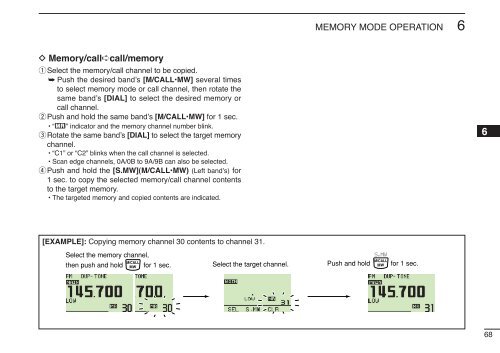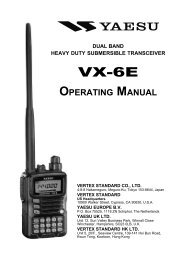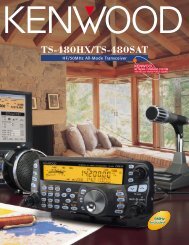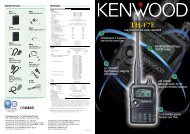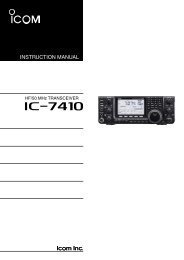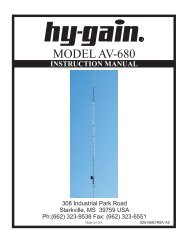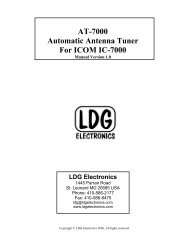iE2820 - Permo Electronics
iE2820 - Permo Electronics
iE2820 - Permo Electronics
- No tags were found...
You also want an ePaper? Increase the reach of your titles
YUMPU automatically turns print PDFs into web optimized ePapers that Google loves.
MEMORY MODE OPERATION6D Memory/call➪call/memoryqSelect the memory/call channel to be copied.➥ Push the desired band’s [M/CALL•MW] several timesto select memory mode or call channel, then rotate thesame band’s [DIAL] to select the desired memory orcall channel.wPush and hold the same band’s [M/CALL•MW] for 1 sec.•“X” indicator and the memory channel number blink.eRotate the same band’s [DIAL] to select the target memorychannel.• “C1” or “C2” blinks when the call channel is selected.• Scan edge channels, 0A/0B to 9A/9B can also be selected.rPush and hold the [S.MW](M/CALL•MW) (Left band’s) for1 sec. to copy the selected memory/call channel contentsto the target memory.• The targeted memory and copied contents are indicated.[EXAMPLE]: Copying memory channel 30 contents to channel 31.Select the memory channel,M/CALLthen push and hold for 1 sec.MWSelect the target channel.S.MWM/CALLMWPush and hold for 1 sec.1234567891011121314151617181968