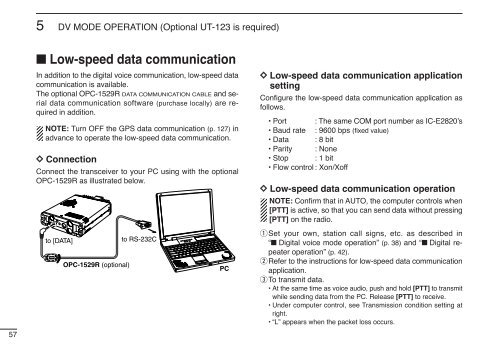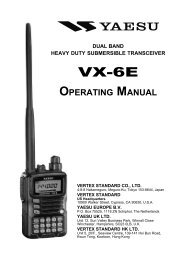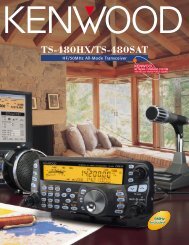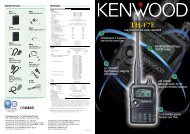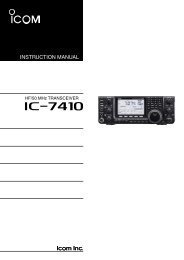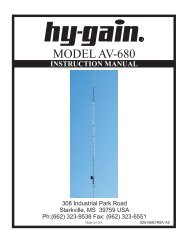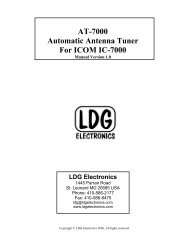iE2820 - Permo Electronics
iE2820 - Permo Electronics
iE2820 - Permo Electronics
- No tags were found...
You also want an ePaper? Increase the reach of your titles
YUMPU automatically turns print PDFs into web optimized ePapers that Google loves.
5 DV MODE OPERATION (Optional UT-123 is required)57■ Low-speed data communicationIn addition to the digital voice communication, low-speed datacommunication is available.The optional OPC-1529R DATA COMMUNICATION CABLE and serialdata communication software (purchase locally) are requiredin addition.NOTE: Turn OFF the GPS data communication (p. 127) inadvance to operate the low-speed data communication.D ConnectionConnect the transceiver to your PC using with the optionalOPC-1529R as illustrated below.to [DATA]OPC-1529R (optional)to RS-232CPCD Low-speed data communication applicationsettingConfigure the low-speed data communication application asfollows.• Port : The same COM port number as IC-E2820’s• Baud rate : 9600 bps (fixed value)• Data : 8 bit• Parity : None• Stop : 1 bit• Flow control : Xon/XoffD Low-speed data communication operationNOTE: Confirm that in AUTO, the computer controls when[PTT] is active, so that you can send data without pressing[PTT] on the radio.qSet your own, station call signs, etc. as described in“■ Digital voice mode operation” (p. 38) and “■ Digital repeateroperation” (p. 42).wRefer to the instructions for low-speed data communicationapplication.eTo transmit data.• At the same time as voice audio, push and hold [PTT] to transmitwhile sending data from the PC. Release [PTT] to receive.• Under computer control, see Transmission condition setting atright.• “L” appears when the packet loss occurs.